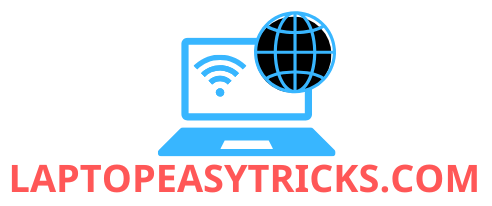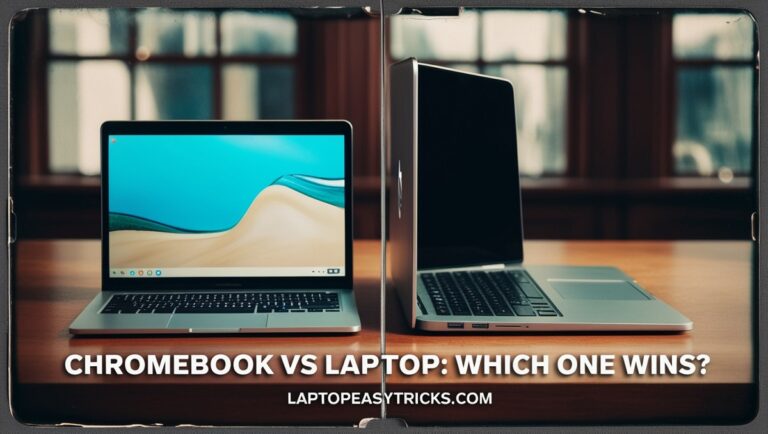When choosing between a Chromebook vs Laptop, the decision depends on your specific needs, budget, and usage. Chromebooks are lightweight, affordable, and optimized for cloud-based tasks, while traditional laptops offer greater versatility, performance, and compatibility for a wide range of software. This detailed comparison will help you understand the differences and decide which device is the best fit for your lifestyle. Follow Laptopeasytricks.com!!!
What is a Chromebook?
A Chromebook is a type of laptop that runs Google’s Chrome OS, a cloud-based operating system. Chromebooks are designed for simplicity, relying heavily on internet connectivity and web-based apps like Google Docs, Gmail, and Google Drive. They’re popular for education, casual browsing, and light productivity tasks.
Design and Build Quality
Chromebook
Chromebooks are typically lightweight and compact, making them highly portable. Their simple designs often include plastic construction to keep costs low, but premium Chromebooks like the Google Pixelbook feature sleek aluminum builds. Most Chromebooks have smaller screens (11–14 inches), making them easy to carry around.
Laptop
Laptops come in a variety of sizes, materials, and designs. From ultra-slim ultrabooks to powerful gaming machines, laptops are available in every shape and form. Premium laptops like the Dell XPS or MacBook Pro feature high-end materials like aluminum and carbon fiber, while budget laptops often use plastic.
Rating:
- Chromebook: 8/10
- Laptop: 10/10
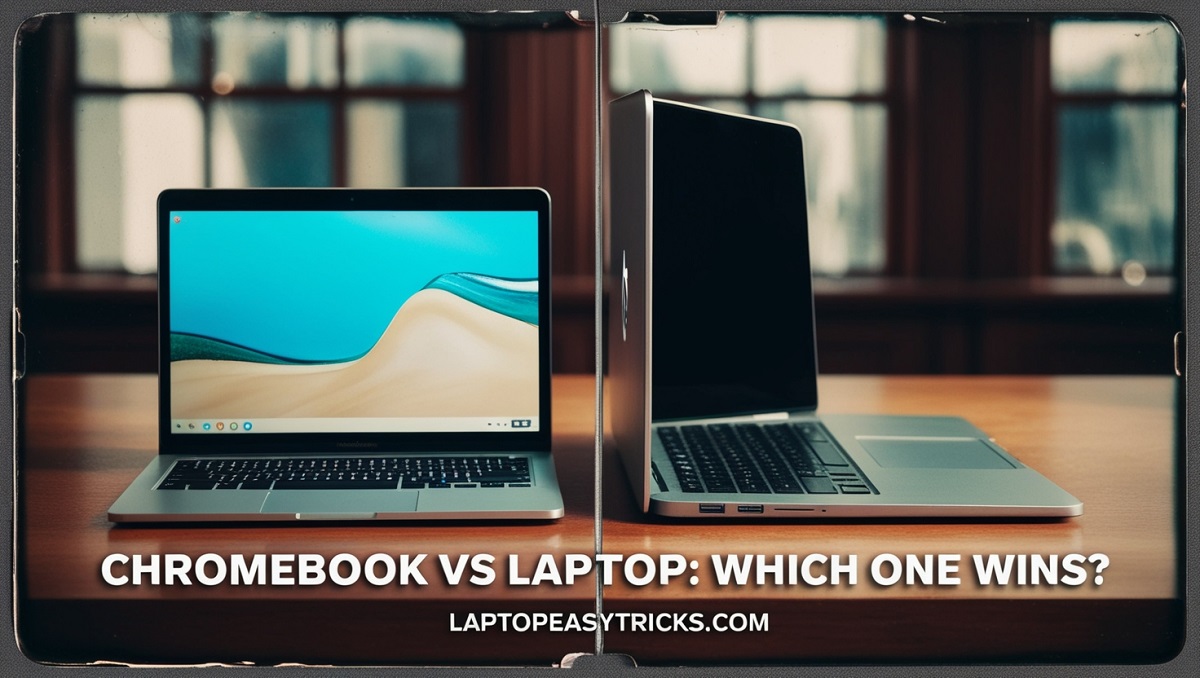
Operating System
Chromebook (Chrome OS)
- Designed for simplicity and speed.
- Relies on cloud-based apps and storage.
- Limited offline functionality, although Google’s suite of apps offers offline modes.
- Compatible with Android apps and Linux-based software.
Laptop (Windows/macOS/Linux)
- Windows: Versatile, compatible with a vast range of software, and ideal for gaming and productivity.
- macOS: Optimized for creatives and professionals, with seamless integration into the Apple ecosystem.
- Linux: Preferred by developers for its customization and open-source nature.
Rating:
- Chromebook: 7/10
- Laptop: 10/10
Performance
Chromebook
- Chromebooks are designed for light computing tasks like browsing, streaming, and document editing.
- Equipped with low-power processors like Intel Celeron or ARM chips, which are sufficient for Chrome OS but struggle with resource-heavy tasks.
- Limited storage (16–128GB) encourages reliance on cloud storage.
Laptop
- Laptops offer a wide range of performance options, from basic processors for casual users to high-end Intel Core i7/i9 or AMD Ryzen chips for gaming and professional tasks.
- Ample storage options (SSD/HDD) and higher RAM capacities make laptops ideal for multitasking and heavy workloads.
Rating:
- Chromebook: 6/10
- Laptop: 10/10
Software and Compatibility
Chromebook
- Optimized for Google apps (Docs, Sheets, Slides) and web-based platforms.
- Supports Android apps via the Google Play Store.
- Limited compatibility with traditional desktop software like Microsoft Office or Adobe Creative Suite, although web-based alternatives are available.
Laptop
- Laptops run full-fledged operating systems (Windows/macOS/Linux), supporting a wide array of software, including games, professional tools, and legacy programs.
Rating:
- Chromebook: 6/10
- Laptop: 10/10
Battery Life
Chromebook
- Chromebooks are highly energy-efficient, with many models offering 10–12 hours of battery life.
- Ideal for students or professionals who need a device for all-day use.
Laptop
- Battery life varies widely depending on the model and performance level. Ultrabooks like the MacBook Air can last up to 18 hours, while gaming laptops may last only 3–5 hours under heavy use.
Rating:
- Chromebook: 9/10
- Laptop: 8/10

Cost and Value
Chromebook
- Chromebooks are budget-friendly, with prices starting around $200–$500.
- Premium models like the Google Pixelbook can reach $1,000, but most Chromebooks are affordable.
Laptop
- Laptops cover a wide price range, from budget models at $300 to high-end ultrabooks and gaming rigs costing over $2,000.
- Greater versatility and performance make laptops a better long-term investment.
Rating:
- Chromebook: 9/10
- Laptop: 8/10
Comparison Table Chromebook vs Laptop
| Feature | Chromebook | Laptop |
|---|---|---|
| Design | Lightweight, compact | Wide variety, from ultrabooks to gaming laptops |
| Operating System | Chrome OS | Windows/macOS/Linux |
| Performance | Optimized for light tasks | Handles light to heavy tasks, including gaming |
| Software | Limited to web-based and Android apps | Full compatibility with desktop software |
| Battery Life | Long-lasting (10–12 hours) | Varies; premium models last longer |
| Cost | Budget-friendly ($200–$500) | Wide range ($300–$2,000+) |
Which Device is Best for You?
Choose a Chromebook if:
- You primarily use web-based apps and need a lightweight, portable device.
- You’re a student or casual user on a budget.
- You prefer long battery life and don’t require advanced software.
Choose a Laptop if:
- You need compatibility with a wide range of software.
- You’re a gamer, creative professional, or multitasker needing powerful hardware.
- You require flexibility in design, performance, and operating system.
Frequently Asked Questions
1. Can a Chromebook replace a laptop?
Chromebooks can replace laptops for casual users who rely on web-based apps and light tasks. However, they cannot match laptops in performance or software compatibility for advanced tasks.
2. Are Chromebooks good for gaming?
Chromebooks are not designed for gaming. They can run Android games and limited cloud gaming platforms, but traditional laptops offer significantly better gaming capabilities.
3. Do Chromebooks work offline?
Yes, Chromebooks support offline functionality for apps like Google Docs, but their core strength lies in online connectivity.
4. Which is better for students?
Chromebooks are ideal for students due to their affordability, portability, and long battery life. However, laptops are better for students needing advanced software for specific courses.
Overall Ratings
| Feature | Chromebook | Laptop |
|---|---|---|
| Overall Rating | 8/10 | 9.5/10 |
Conclusion
The choice between a Chromebook and a laptop depends on your specific needs. Chromebooks are ideal for budget-conscious users who prioritize portability, simplicity, and long battery life. Laptops, on the other hand, offer greater performance, versatility, and compatibility, making them the better option for gamers, professionals, and multitaskers.