How to Fix Lag in Call of Duty on a Laptop
Call of Duty is one of the most popular first-person shooters, delivering fast-paced, high-intensity action. But nothing ruins the thrill of a match like lag. … Read more
Call of Duty is one of the most popular first-person shooters, delivering fast-paced, high-intensity action. But nothing ruins the thrill of a match like lag. … Read more

If you’re a mobile gaming enthusiast looking to experience your favorite games on a bigger screen with better controls, playing mobile games on a gaming … Read more
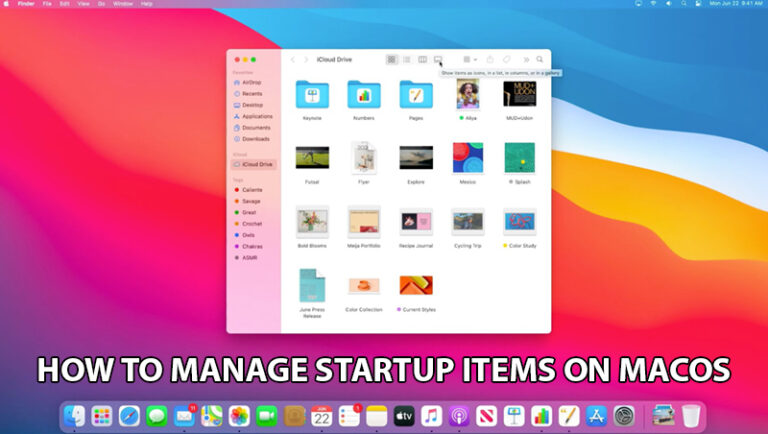
Managing startup items on macOS is crucial for optimizing your system’s performance, reducing boot times, and ensuring that only essential applications launch when you start … Read more
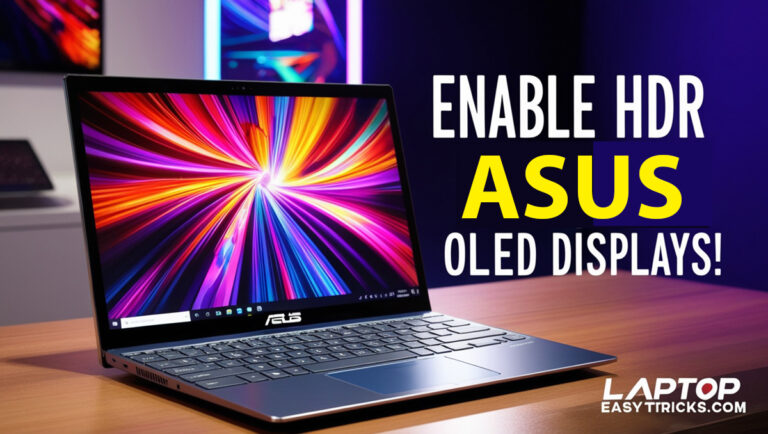
ASUS OLED displays are known for their vibrant colors, deep contrasts, and superior visual quality. Many ASUS laptops with OLED screens, such as those in … Read more

External webcams can enhance video quality significantly for meetings, streaming, or online classes. Whether your laptop’s built-in webcam lacks the resolution you need or you … Read more
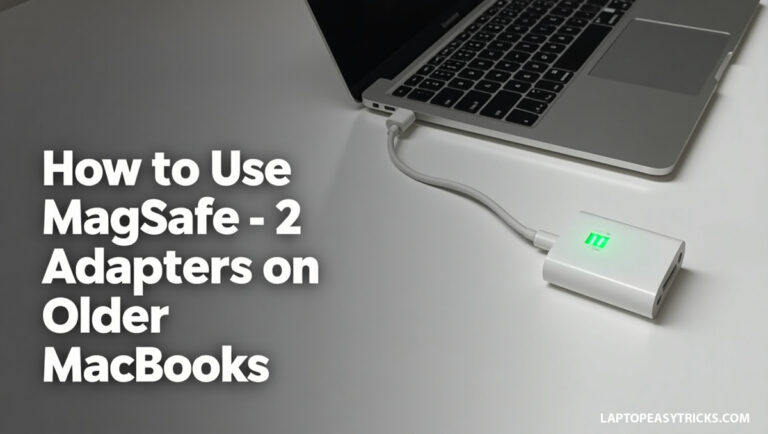
MagSafe adapters are a hallmark of Apple’s innovative approach to device charging, offering a magnetic connection that easily detaches when tugged, preventing damage to the … Read more
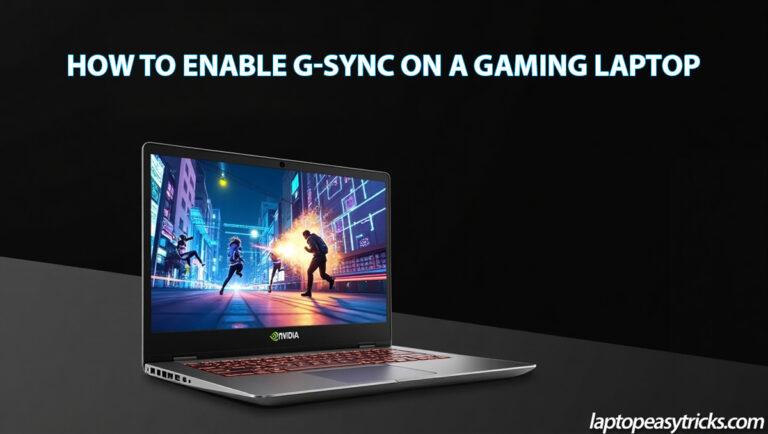
G-Sync is a technology developed by NVIDIA that eliminates screen tearing, minimizes input lag, and ensures smooth, stutter-free gaming. It synchronizes your laptop’s GPU with … Read more

Ray tracing is a groundbreaking technology that delivers realistic lighting, shadows, and reflections in video games. Enabling ray tracing on a gaming laptop can significantly … Read more

Setting up a gaming profile in Windows allows you to optimize your system for gaming, ensuring smoother gameplay and a personalized experience. A gaming profile … Read more

Game stuttering on a laptop can ruin your gaming experience, making even the most exciting moments frustrating. Stuttering often occurs due to hardware limitations, software … Read more

Overclocking a GPU on a laptop can improve gaming performance, increase frame rates, and enhance rendering speeds for demanding applications. However, overclocking must be done … Read more

Playing games on a low-end laptop can be challenging, especially when the frame rate per second (FPS) drops, making gameplay laggy and frustrating. However, with … Read more
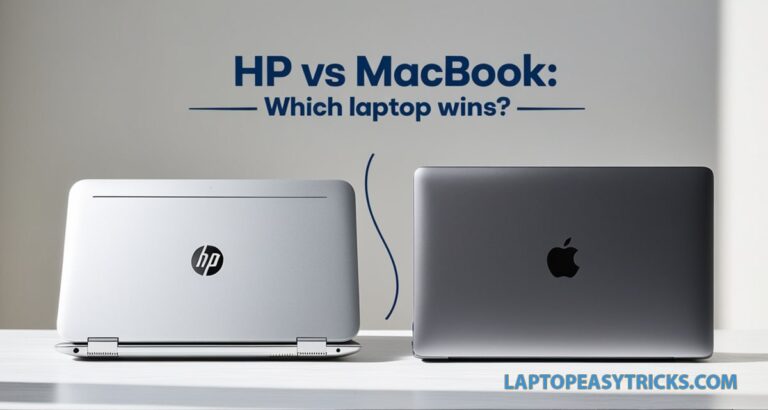
When choosing between HP vs MacBook, it’s crucial to understand how each brand caters to different needs. HP offers a wide range of laptops, from … Read more
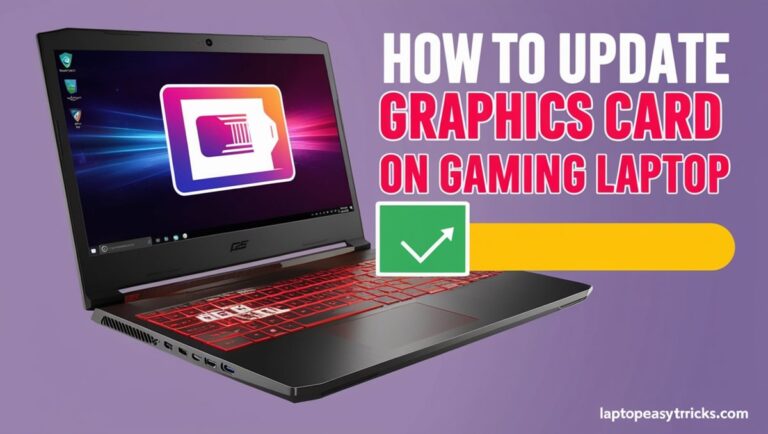
Keeping your graphics card up to date is essential for optimal gaming performance on a laptop. Updated drivers ensure compatibility with the latest games, improve … Read more
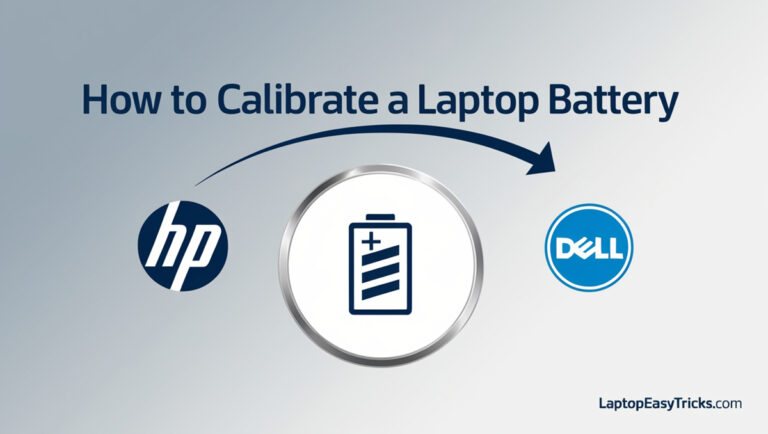
Asus Laptop, Dell Laptop, Tips Tricks
Laptop batteries lose their ability to display accurate charge levels over time, leading to unexpected shutdowns or incorrect battery percentage readings. Calibration resets the battery … Read more
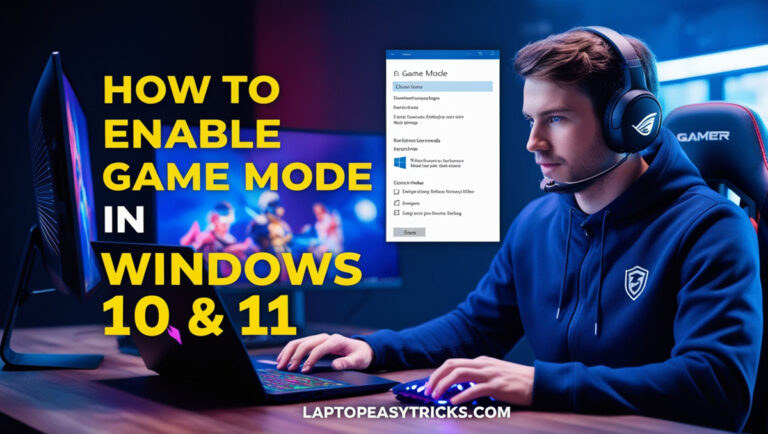
Gaming on Windows has never been better, thanks to features like Game Mode that optimize your system’s performance for a smoother gaming experience. By prioritizing … Read more

For gamers, graphic designers, and video editors, a laptop’s graphics card is a critical component. However, unlike desktop PCs, upgrade a graphic card on laptop … Read more
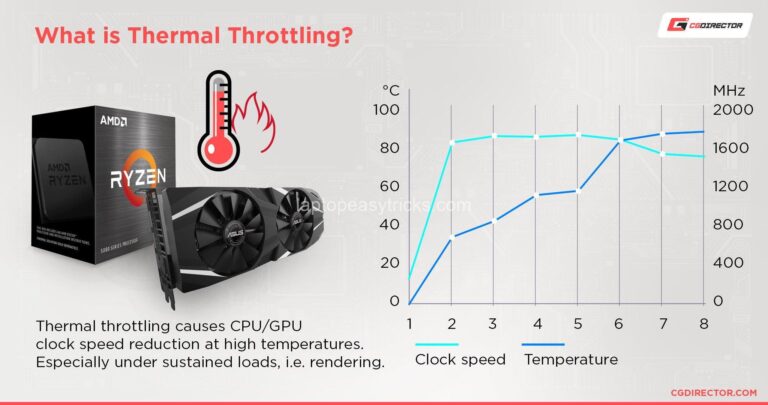
Fix GPU Throttling: Gaming Performance Guide. In today’s article, laptopeasytricks.com will explore with you in the most detailed and complete way. See now! nderstanding GPU … Read more

Dota 2 Lag? Fix it Now! Laptop Edition. In today’s article, laptopeasytricks.com will explore with you in the most detailed and complete way. See now! … Read more
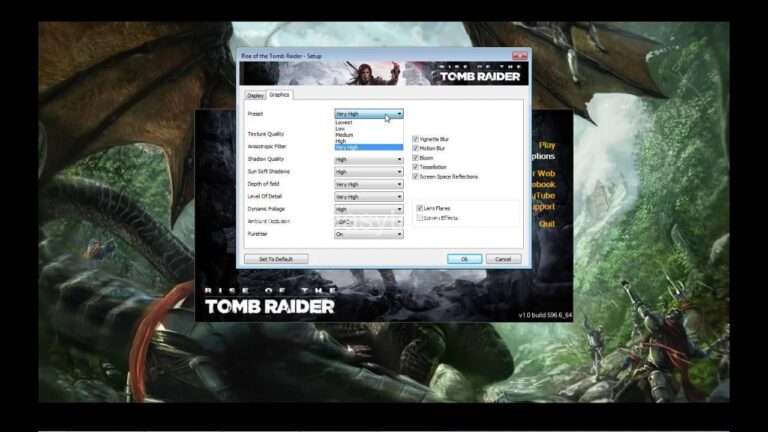
Tomb Raider Laptop Optimization: Ultimate Guide. In today’s article, laptopeasytricks.com will explore with you in the most detailed and complete way. See now! nderstanding Your … Read more