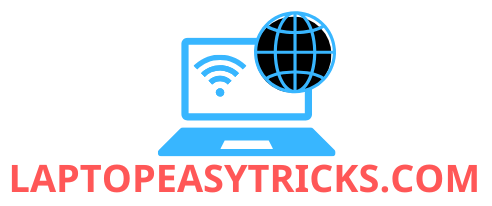Apple’s M1 and M2 chips have revolutionized the tech industry, setting new benchmarks for performance, efficiency, and integration. Whether you’re considering a MacBook Air, MacBook Pro, or a desktop solution like the Mac Mini or iMac, understanding the differences between these two chipsets is crucial. This guide compares the Apple M1 and M2 chips in terms of architecture, performance, graphics, efficiency, and real-world usage to help you decide which one is best for your needs. Follow laptopeasytricks.com!!!
What Are Apple Silicon Chips?
Apple Silicon refers to Apple’s custom-designed processors, introduced to replace Intel CPUs in their Mac and iPad lineup. These chips combine CPU, GPU, RAM, and other components into a single unit, offering superior efficiency and performance. The M1 chip, introduced in 2020, marked Apple’s first step in this direction, followed by the M2 chip in 2022, which brings incremental upgrades.

Architecture and Core Design
Apple M1
- Built on a 5nm process.
- Features an 8-core CPU with 4 high-performance cores and 4 efficiency cores.
- Integrated 7-core or 8-core GPU, depending on the model.
- Unified memory architecture with support for up to 16GB RAM.
Apple M2
- Also built on a 5nm process but with an improved second-generation design.
- Includes an 8-core CPU with enhanced high-performance and efficiency cores.
- Integrated 8-core or 10-core GPU, delivering up to 35% faster graphics than the M1.
- Supports up to 24GB of unified memory, a notable improvement over the M1.
Winner: M2, for its improved core efficiency and GPU capabilities.
Performance Comparison
CPU Performance
- The M1 chip excels in single-threaded tasks and delivers exceptional performance compared to Intel-based Macs.
- The M2 chip builds on this, offering 18% faster CPU performance in multi-threaded workloads, making it better suited for demanding applications like video editing and 3D rendering.
GPU Performance
- The M1’s GPU handles casual gaming, video editing, and graphic-intensive tasks efficiently.
- The M2’s GPU offers 35% better graphics performance, supporting more complex workflows like advanced video rendering and gaming.
Winner: M2, for its overall performance boost.
Power Efficiency
Both the M1 and M2 chips deliver outstanding power efficiency, thanks to their ARM-based architecture.
- The M1 chip allows devices to run quietly and stay cool, with all-day battery life in devices like the MacBook Air and MacBook Pro.
- The M2 chip is slightly more power-hungry due to its improved performance but still delivers excellent battery life, often matching or exceeding the M1 in real-world usage.
Winner: Tie, as both chips excel in efficiency.
Memory and Storage
Apple M1
- Offers configurations with 8GB or 16GB of unified memory.
- Memory bandwidth of 68.25 GB/s, suitable for most casual and professional tasks.
Apple M2
- Supports configurations up to 24GB of unified memory, offering more flexibility for demanding workflows.
- Memory bandwidth of 100 GB/s, a 50% improvement over the M1, allowing for faster data access and smoother multitasking.
Winner: M2, for its increased memory capacity and bandwidth.
Real-World Applications
For Casual Users
- The M1 chip is more than sufficient for web browsing, streaming, office work, and light photo editing.
For Professionals
- The M2 chip is ideal for professionals working in video editing, programming, or design. Its enhanced GPU and memory capabilities handle heavy workloads with ease.
For Gamers
- The M2’s improved GPU makes it a better choice for gaming, particularly for titles optimized for macOS or Apple Arcade.
Device Compatibility
Apple M1 Devices
- MacBook Air (2020)
- MacBook Pro 13-inch (2020)
- Mac Mini (2020)
- iMac 24-inch (2021)
- iPad Pro (2021)
Apple M2 Devices
- MacBook Air (2022)
- MacBook Pro 13-inch (2022)
- iPad Pro (2022)
Cost Comparison
Devices powered by the M1 chip are generally more affordable, making them a great value for casual users and students. M2 devices are priced higher but justify the cost for users who need the extra performance.
Comparison Table Apple M1 vs M2 Chips
| Feature | Apple M1 | Apple M2 |
|---|---|---|
| CPU | 8-core | 8-core (18% faster) |
| GPU | 7-core or 8-core | 8-core or 10-core (35% faster) |
| Memory | Up to 16GB | Up to 24GB |
| Memory Bandwidth | 68.25 GB/s | 100 GB/s |
| Power Efficiency | Excellent | Excellent |
| Best For | Casual users, students | Professionals, creatives, gamers |
Which Chip Should You Choose?
Choose the M1 if:
- You’re a student, casual user, or budget-conscious buyer.
- You don’t need advanced features or heavy multitasking capabilities.
Choose the M2 if:
- You’re a professional or creative requiring top-tier performance.
- You need better GPU performance and memory bandwidth for demanding tasks.
Frequently Asked Questions
1. Is the M2 chip worth upgrading from M1?
If you’re a casual user, the M1 is sufficient. However, professionals or creatives needing enhanced GPU and memory performance will benefit from the M2.
2. Can I game on M1 or M2 devices?
Yes, both chips support casual gaming, but the M2’s improved GPU makes it better for more graphically demanding games.
3. Does the M2 chip affect battery life?
The M2 chip offers similar battery life to the M1, despite its performance improvements, thanks to Apple’s efficient architecture.
Overall Ratings
| Feature | Apple M1 | Apple M2 |
|---|---|---|
| Overall Rating | 9/10 | 9.5/10 |
Conclusion
The choice between the Apple M1 and M2 chips depends on your needs. The M1 is ideal for casual users and students, offering excellent performance at a lower cost. The M2 chip, with its enhanced GPU, memory, and bandwidth, is perfect for professionals and creatives needing top-tier performance.
Evaluate your workload and budget to make the best choice.
>>> Read more: MacBook Air vs MacBook Pro Laptop