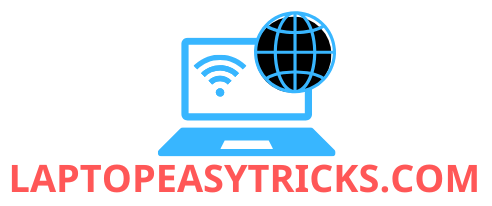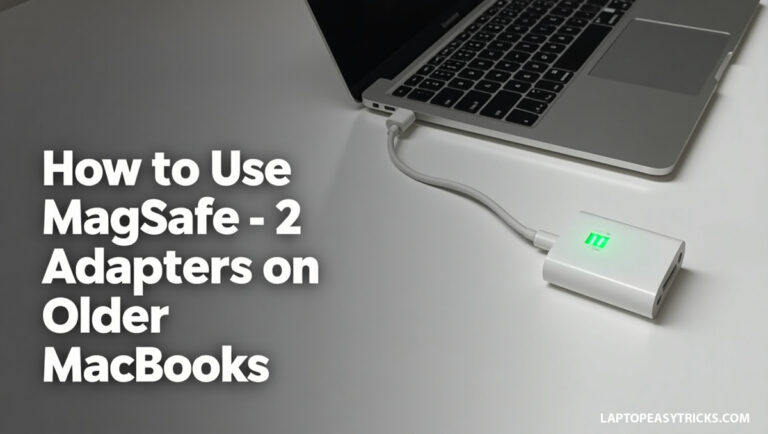MagSafe adapters are a hallmark of Apple’s innovative approach to device charging, offering a magnetic connection that easily detaches when tugged, preventing damage to the cable or device. Introduced in 2006, MagSafe technology has evolved over the years with three primary versions: MagSafe 1, MagSafe 2, and MagSafe 3. These versions differ in design and compatibility with specific MacBook models.
If you own an older MacBook with a MagSafe 1 or MagSafe 2 port and are considering using adapters to bridge compatibility with modern chargers, this guide will help you understand how to maximize your setup efficiently. Follow Laptopeasytricks.com!!!
What is MagSafe Technology?
MagSafe is a magnetic power connector designed to improve user safety and convenience. The key benefits include:
- Detachable Magnetic Connection: Prevents accidental damage to your device by detaching when pulled.
- Ease of Use: Connects securely without needing precise alignment.
- LED Indicators: Provides a clear indication of charging status (amber for charging, green for fully charged).
MagSafe 1, introduced in 2006, had a T-shaped design. This was later replaced by the L-shaped connector in MagSafe 2, offering a slimmer design compatible with thinner MacBooks. The latest MagSafe 3 is a USB-C-based connection used in the newest MacBook Pro and Air models.
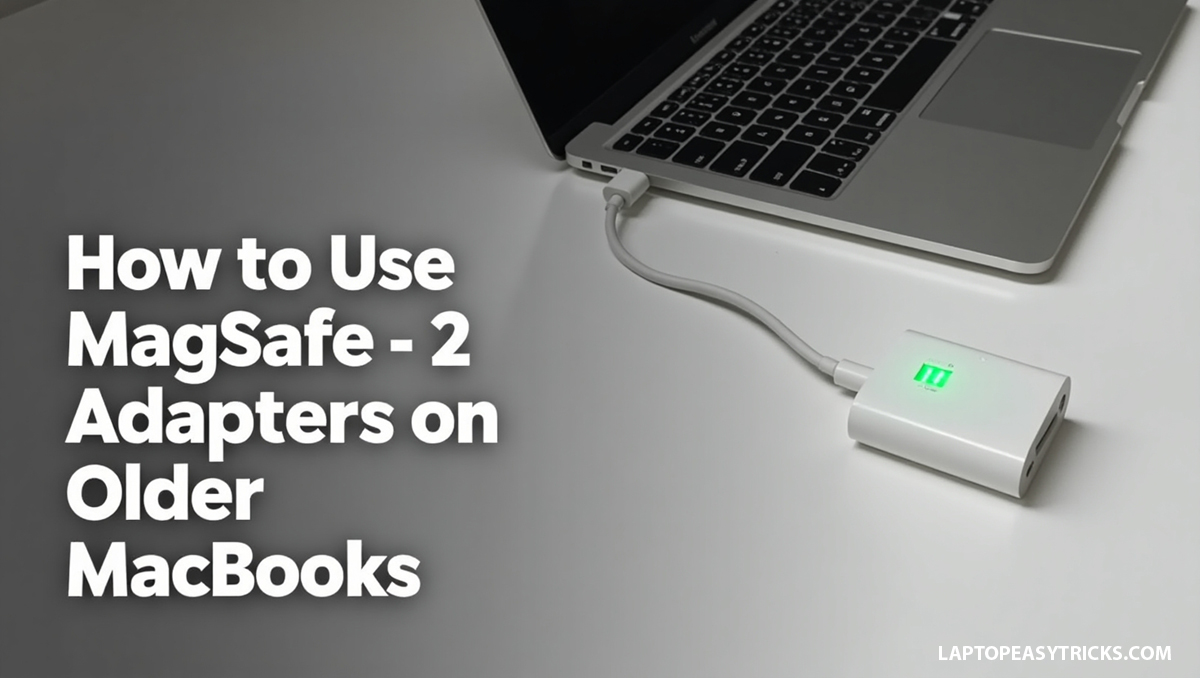
Using MagSafe Adapters on Older MacBooks
For users looking to use modern chargers or adapt legacy MagSafe chargers to newer MacBooks, adapters are essential. Here are detailed steps and considerations:
1. Adapting MagSafe 1 to MagSafe 2
Apple offers a MagSafe to MagSafe 2 converter. This small adapter allows you to use a MagSafe 1 charger with a device that has a MagSafe 2 port. It’s a cost-effective solution for those transitioning between older and newer devices.
Steps to Use:
- Attach the MagSafe 1 charger to the adapter.
- Connect the adapter to the MagSafe 2 port on your MacBook.
- Ensure the LED indicator activates, confirming a successful connection.
Pros:
- Seamless integration.
- Official Apple support ensures reliability.
Cons:
- Limited to MagSafe 1 and MagSafe 2 compatibility.
2. Adapting MagSafe Chargers to USB-C
For MacBooks with USB-C charging ports, adapters like the AnyWatt USB-C to MagSafe Converter enable the use of older MagSafe chargers.
Steps to Use:
- Plug your MagSafe charger into the adapter.
- Connect the adapter to the USB-C port on your MacBook.
- Verify charging via the status light or battery icon.
Features of AnyWatt:
- Supports MagSafe 1 and MagSafe 2.
- Compatible with USB-C Power Delivery (PD) standards.
Considerations:
- Ensure your adapter supports the wattage required by your MacBook.
- Check compatibility with third-party devices.
3. Using USB-C Adapters for Multiple Devices
For users owning various devices, USB-C adapters with multi-port support offer added flexibility. These adapters typically include USB-A and USB-C outputs alongside MagSafe compatibility, making them a versatile solution for multi-device households.
Popular Choices:
- Satechi USB-C Multiport Adapter
- HyperDrive Pro 8-in-2 Hub

Important Considerations When Using MagSafe Adapters
1. Power Output Compatibility
Each MacBook model requires a specific wattage for optimal charging:
- MacBook Air: Typically requires 45W.
- MacBook Pro (13-inch): Requires 60W.
- MacBook Pro (15-inch): Requires 85W.
Using a charger with insufficient power may result in slower charging or no charging at all. Conversely, higher wattage chargers are generally safe but ensure compatibility with the adapter.
2. Build Quality and Safety
Always purchase adapters from reputable brands or directly from Apple to avoid counterfeit products. Poor-quality adapters can lead to:
- Overheating.
- Damage to the charging port.
- Reduced charging efficiency.
3. Cost vs. Convenience
While adapters are convenient and cost-effective, consider investing in a dedicated charger for optimal performance and to minimize wear on the adapter.
Benefits of Using Adapters
- Cost Efficiency: Reusing older chargers reduces expenses.
- Sustainability: Minimizes electronic waste by extending the life of existing chargers.
- Convenience: Adapters offer flexibility, especially in multi-device households.
Frequently Asked Questions
1. Can I use a MagSafe 1 adapter on a MagSafe 2 port?
Yes, you can use a MagSafe 1 charger on a MacBook with a MagSafe 2 port by purchasing Apple’s official MagSafe to MagSafe 2 Converter. This small adapter bridges the gap between the older charger and the newer port.
2. Can I use MagSafe 2 adapters on MagSafe 1 ports?
No, MagSafe 2 chargers cannot be directly used with MagSafe 1 ports due to differences in size and shape. However, adapters designed specifically for this purpose may exist, although Apple does not officially support such configurations.
3. Are MagSafe adapters compatible with USB-C MacBooks?
MagSafe 1 and 2 chargers can be adapted for USB-C MacBooks using converters like the AnyWatt USB-C to MagSafe Adapter. These adapters allow you to use legacy chargers with newer devices.
4. Is it safe to use third-party MagSafe adapters?
Using third-party adapters can be safe if they come from reputable manufacturers with proper safety certifications. However, counterfeit or poorly made adapters may overheat, damage your device, or pose safety risks. Always check reviews and product specifications before purchasing.
5. Will an adapter affect the charging speed of my MacBook?
Adapters generally do not impact charging speed if the charger provides the correct wattage. Ensure that the adapter supports the power requirements of your MacBook model for optimal performance.
6. How do I know which MagSafe version my MacBook uses?
To determine your MacBook’s MagSafe version:
- Check the shape of the connector:
- MagSafe 1: T-shaped or L-shaped.
- MagSafe 2: Slimmer, with a rectangular profile.
- Look up your MacBook model and year in the About This Mac section or Apple’s support website.
7. Are MagSafe adapters durable?
MagSafe adapters are durable if handled with care. Avoid bending the cables excessively or pulling on them during disconnection. Opt for high-quality adapters to ensure longevity.
8. Can MagSafe adapters work with non-Apple devices?
Some USB-C to MagSafe adapters are designed to work with non-Apple devices that support USB-C Power Delivery (PD). However, compatibility may vary, so check the adapter’s specifications before purchasing.
9. Do MagSafe adapters work with MagSafe 3 chargers?
MagSafe 3 uses a USB-C connection, which is incompatible with MagSafe 1 or MagSafe 2 adapters. You can use MagSafe 3 chargers with USB-C devices directly but cannot adapt older MagSafe chargers to MagSafe 3 ports.
10. How much does a MagSafe adapter cost?
Prices vary depending on the type and brand:
- Apple’s official MagSafe to MagSafe 2 Converter costs around $10–$15.
- Third-party USB-C to MagSafe adapters range from $20 to $50, depending on features and quality.
11. Where can I buy MagSafe adapters?
You can purchase MagSafe adapters from:
- Apple’s official website or stores.
- Trusted online retailers like Amazon, Best Buy, or Newegg.
- Reputable third-party accessory manufacturers.
12. Are there alternatives to using MagSafe adapters?
If you frequently switch between devices, purchasing dedicated chargers for each device may be more convenient. This reduces wear on adapters and ensures compatibility without additional accessories.
Conclusion
MagSafe adapters are a practical solution for bridging the gap between old and new MacBook models. Whether you’re upgrading to a modern MacBook with USB-C or simply reusing an older charger, adapters ensure that your devices remain functional and efficient. By understanding compatibility and following best practices, you can make the most of your charging setup without breaking the bank.