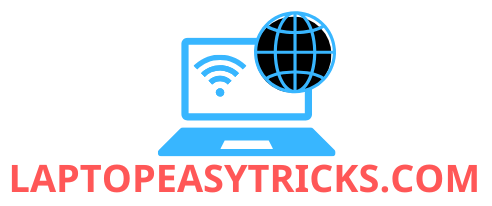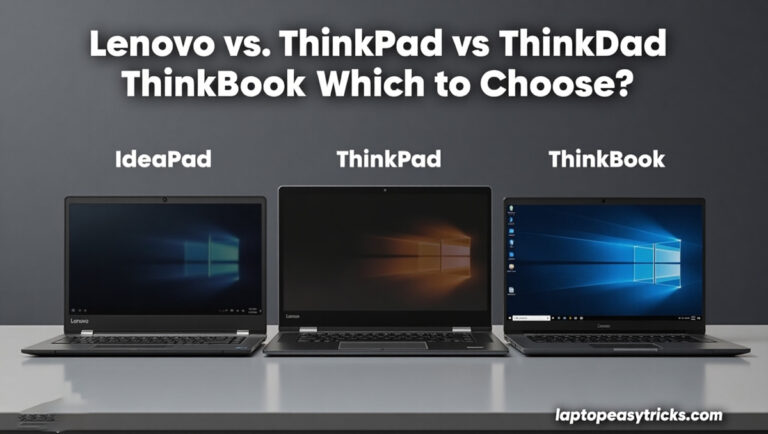Lenovo is renowned for its diverse lineup of laptops, catering to casual users, professionals, and business-centric individuals. Among its offerings, the IdeaPad, ThinkPad, and ThinkBook series stand out as versatile options for different user needs. If you’re unsure which Lenovo laptop series to choose, this comprehensive guide will compare IdeaPad vs ThinkPad vs ThinkBook, covering design, performance, durability, features, and more. Follow Laptopeasytricks.com!!!
Overview of Each Series
Lenovo IdeaPad
- Designed for casual users, students, and budget-conscious buyers.
- Ideal for everyday tasks like web browsing, media consumption, and basic productivity.
- Balances affordability with decent performance.
Lenovo ThinkPad
- Tailored for business professionals and enterprises.
- Renowned for its durability, security features, and excellent keyboard ergonomics.
- Suitable for power users handling multitasking, business software, and heavy workloads.
Lenovo ThinkBook
- Positioned between IdeaPad and ThinkPad, targeting small businesses and professionals.
- Offers a sleek design and modern features with some business-grade functionalities.
- Balances affordability with professional-grade performance.
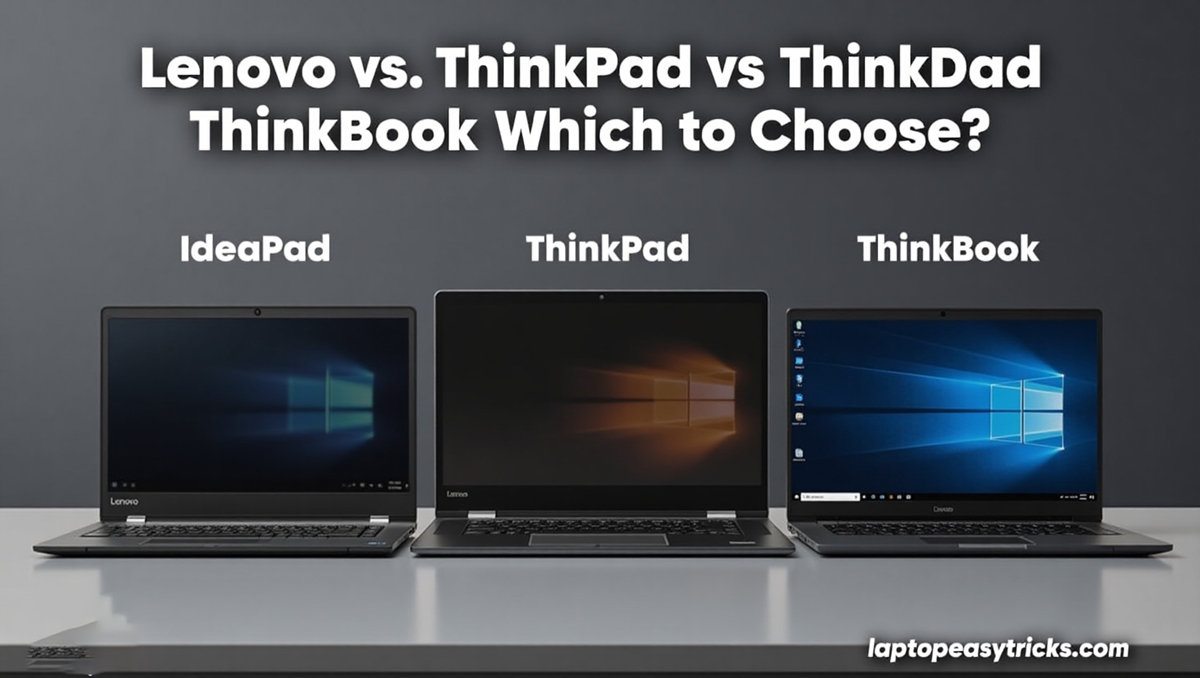
Comparison Table
| Feature | IdeaPad | ThinkPad | ThinkBook |
|---|---|---|---|
| Target Audience | Casual users, students | Business professionals, enterprises | Small business owners, freelancers |
| Build Quality | Plastic or aluminum, lightweight | Military-grade durability, rugged | Sleek and professional design |
| Performance | Moderate performance, basic tasks | High performance for multitasking | Balanced performance for work tasks |
| Keyboard | Standard keyboard | Best-in-class typing experience | Improved keyboard ergonomics |
| Security Features | Limited | Advanced (TPM chip, biometric login) | Fingerprint reader, TPM module |
| Portability | Highly portable, lightweight | Slightly heavier for durability | Portable, sleek, and modern |
| Price Range | Affordable ($400–$900) | Premium ($900–$2,000+) | Mid-range ($600–$1,200) |
1. Design and Build Quality
IdeaPad:
The IdeaPad series has a lightweight and minimalistic design, often made of plastic. While it looks good, it feels less premium compared to the ThinkPad or ThinkBook. The lack of sturdiness makes it less appealing for professionals.
Rating: 7/10
ThinkPad:
ThinkPads are rugged and built like tanks. The signature black design with the red TrackPoint screams business professionalism. However, the utilitarian design might not appeal to those looking for a modern or stylish look.
Rating: 9/10
ThinkBook:
The ThinkBook strikes a balance between sleekness and durability. Its aluminum chassis feels premium and looks modern. It’s not as rugged as the ThinkPad but is perfect for business professionals who value aesthetics.
Rating: 8.5/10
Winner: ThinkBook for sleekness; ThinkPad for durability.
2. Performance
IdeaPad:
Ideal for light tasks such as browsing, streaming, and document editing. Even the higher-end IdeaPads struggle with heavy multitasking or gaming. They’re perfect for students or casual users but fall short for power users.
Rating: 6.5/10
ThinkPad:
ThinkPads are built for performance. With high-end Intel Core i7/i9 or AMD Ryzen Pro processors, they handle everything from complex Excel sheets to video editing. I’ve run virtual machines and handled intense multitasking without a hiccup.
Rating: 9.5/10
ThinkBook:
ThinkBooks sit between IdeaPads and ThinkPads. They handle productivity tasks like coding, light video editing, and multitasking well but may lag in high-end applications like 3D rendering.
Rating: 8/10
Winner: ThinkPad for power users; ThinkBook for balanced performance.
3. Keyboard and Input
IdeaPad:
The keyboard is decent but lacks the tactile feedback and comfort of the ThinkPad. It’s fine for occasional typing but not ideal for long hours of work.
Rating: 6/10
ThinkPad:
The ThinkPad keyboard is legendary. The tactile feedback, key travel, and overall comfort are unmatched. As someone who types a lot, the ThinkPad keyboard is a dream to use, and the TrackPoint adds precision.
Rating: 10/10
ThinkBook:
The ThinkBook’s keyboard is a step up from the IdeaPad but doesn’t match the ThinkPad. It’s comfortable for typing and includes backlighting, making it great for working in dim environments.
Rating: 8/10
Winner: ThinkPad for the best typing experience.
4. Durability and Portability
IdeaPad:
IdeaPads are lightweight but less durable. They’re great for students and casual users who prioritize portability, but frequent travelers might find them less reliable.
Rating: 7/10
ThinkPad:
Built to withstand extreme conditions, ThinkPads are incredibly durable. Whether it’s accidental drops or rough handling during travel, they hold up exceptionally well.
Rating: 10/10
ThinkBook:
ThinkBooks are durable enough for professional use but aren’t built to military-grade standards like the ThinkPad. They strike a good balance between portability and sturdiness.
Rating: 8.5/10
Winner: ThinkPad for ultimate durability.
5. Security Features
IdeaPad:
Basic security features like password protection and optional fingerprint readers. Suitable for casual users but lacks advanced business-grade features.
Rating: 6/10
ThinkPad:
ThinkPads excel in security. With TPM chips, biometric authentication, and ThinkShutter for webcam privacy, they’re built for enterprises where security is critical.
Rating: 10/10
ThinkBook:
ThinkBooks include fingerprint readers and TPM modules, making them secure enough for small businesses. However, they lack some of the advanced features of the ThinkPad.
Rating: 8/10
Winner: ThinkPad for top-notch security.
6. Display Quality
IdeaPad:
Good for casual use with decent Full HD displays. However, color accuracy and brightness are average, making it less suitable for creative professionals.
Rating: 6.5/10
ThinkPad:
High-resolution displays (Full HD, 2K, or 4K) with excellent brightness and color accuracy. Perfect for professionals handling graphic design or video editing.
Rating: 9/10
ThinkBook:
ThinkBooks offer good Full HD displays with anti-glare coatings, suitable for productivity but not as vibrant as ThinkPads for creative tasks.
Rating: 8/10
Winner: ThinkPad for professionals needing top-tier display quality.
Overall Ratings
| Feature | IdeaPad | ThinkPad | ThinkBook |
|---|---|---|---|
| Design | 7/10 | 9/10 | 8.5/10 |
| Performance | 6.5/10 | 9.5/10 | 8/10 |
| Keyboard | 6/10 | 10/10 | 8/10 |
| Durability | 7/10 | 10/10 | 8.5/10 |
| Security | 6/10 | 10/10 | 8/10 |
| Display | 6.5/10 | 9/10 | 8/10 |
Personal Recommendation
- Choose IdeaPad if you’re a student or casual user on a budget. It’s a great entry-level laptop for light tasks but lacks advanced features.
- Choose ThinkPad if you’re a professional needing durability, security, and performance. It’s perfect for business or heavy workloads.
- Choose ThinkBook if you want a balance between professional features and affordability. It’s ideal for small business owners and freelancers.
Which Lenovo Series Should You Choose?
Choose IdeaPad if:
- You’re a student, casual user, or budget-conscious buyer.
- You need a lightweight laptop for everyday tasks like browsing, streaming, and word processing.
Choose ThinkPad if:
- You’re a business professional needing durability, advanced security, and top-tier performance.
- You handle heavy multitasking, data analysis, or design work.
Choose ThinkBook if:
- You’re a freelancer, entrepreneur, or small business owner looking for a balance between style, performance, and price.
- You want some business-grade features without breaking the bank.
Frequently Asked Questions
1. Are ThinkBooks as durable as ThinkPads?
No, ThinkPads are built to military-grade standards, making them more durable. ThinkBooks offer a solid build but prioritize sleekness over ruggedness.
2. Can IdeaPads handle gaming?
IdeaPads can handle light gaming, but for serious gaming, consider Lenovo’s Legion series or ThinkPads with high-end GPUs.
3. Do ThinkPads have better battery life?
Yes, ThinkPads generally offer better battery life, especially models designed for business use.
4. Are ThinkBooks good for students?
Yes, ThinkBooks are great for students who need a professional-looking laptop with good performance and features at a reasonable price.
Conclusion
Choosing between IdeaPad, ThinkPad, and ThinkBook depends on your specific needs:
- IdeaPad is ideal for casual users and students seeking affordability and portability.
- ThinkPad is the go-to choice for professionals who demand durability, security, and top-notch performance.
- ThinkBook bridges the gap, offering a sleek design and business-grade features for small businesses and freelancers.
By understanding the strengths of each series, you can make an informed decision and invest in a laptop that suits your lifestyle and requirements.
>>> Read more: Lenovo vs MacBook Laptops