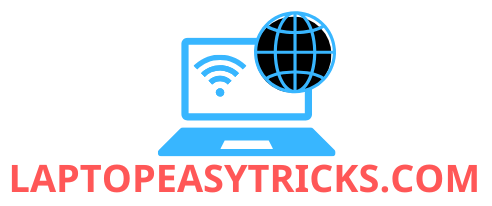When it comes to high-performance gaming laptops, Alienware and Razer are two of the biggest contenders in the market. Both brands are known for their powerful hardware, cutting-edge technology, and gamer-centric designs. Whether you’re a professional gamer or someone looking for a reliable gaming machine, choosing between Alienware and Razer can be challenging. In this comprehensive guide, we will compare these two brands based on design, performance, display quality, pricing, and overall user experience. Additionally, we provide a rating system (out of 10) and personal insights to help you make the right choice. Follow Laptopeasytricks.com!!!!
Comparison Table Alienware vs Razer Laptop
| Feature | Razer Blade 14 (2023) | Alienware x14 R2 |
|---|---|---|
| Design | Sleek, portable | Bold, aggressive |
| Weight | 1.8kg | 1.9kg |
| Thickness | 17.9mm | 14.5mm |
| Processor | AMD Ryzen 9 7940HS | Intel Core i7-13620H |
| GPU | NVIDIA RTX 4070 | NVIDIA RTX 4060 |
| Display | 14″ QHD+ 240Hz | 14″ QHD+ 165Hz |
| Battery Life | 6-7 hours | 4-5 hours |
| Price | ~$2,700 | ~$1,900 |
| Build Quality | Premium aluminum | Sturdy plastic |
| Software | Razer Synapse | Alienware Command Center |
Design and Build Quality
Razer Blade 14: Sleek and Portable
Razer is known for its sleek and minimalist design. The Blade 14 features an all-metal chassis, making it lightweight yet durable. Weighing only 1.8kg, it’s ideal for gamers who need portability without compromising performance. The laptop also boasts a sophisticated black finish that adds to its premium appeal.
Rating: 9/10
Alienware x14 R2: Bold and Aggressive
Alienware laptops sport a futuristic and bold design, which appeals to gamers looking for a distinctive look. The build quality is solid with sturdy plastic and metal reinforcements, providing a durable structure. However, the bulkier design and aggressive aesthetics might not appeal to those looking for a minimalist option.
Rating: 8/10
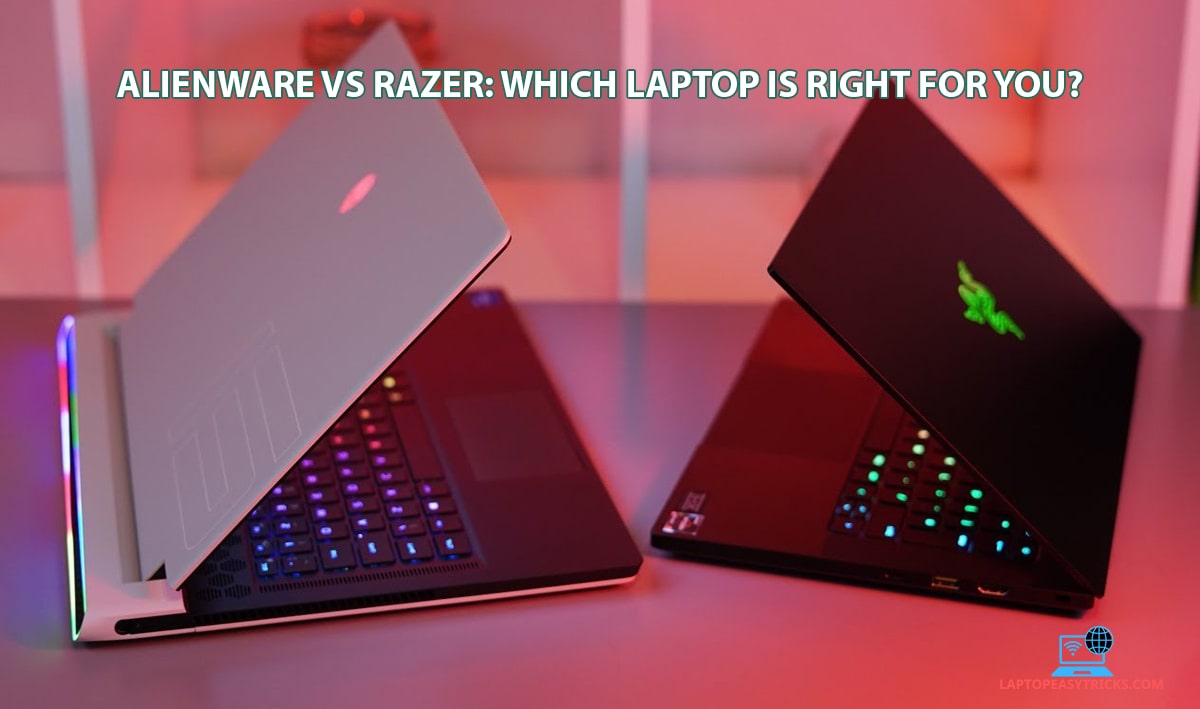
Performance
Razer Blade 14: High-End Gaming Power
Equipped with the AMD Ryzen 9 7940HS and NVIDIA RTX 4070, the Blade 14 delivers exceptional gaming performance with smooth frame rates on AAA titles. It handles multitasking with ease, making it suitable for both gaming and productivity tasks like video editing and 3D rendering.
Rating: 9.5/10
Alienware x14 R2: Reliable and Powerful
Featuring the Intel Core i7-13620H and NVIDIA RTX 4060, the x14 R2 provides strong performance for both gaming and productivity tasks. The laptop’s cooling system is effective, but under heavy loads, it tends to generate more heat compared to the Blade 14.
Rating: 8.5/10
Display Quality
Razer Blade 14: Sharp and Smooth
With a 14-inch QHD+ 240Hz display, the Blade 14 offers crisp visuals and ultra-smooth refresh rates, making it perfect for competitive gaming. The display also supports 100% DCI-P3 color accuracy, making it an excellent choice for content creators.
Rating: 9.5/10
Alienware x14 R2: Solid but Lower Refresh Rate
The 165Hz QHD+ panel on the x14 R2 provides good color accuracy and decent brightness levels. However, it lacks the ultra-smooth experience found on the Blade 14, which might be noticeable in fast-paced games.
Rating: 8/10
Cooling System
Razer Blade 14: Efficient Thermal Management
The Blade 14 uses an advanced vapor chamber cooling system that ensures the laptop remains cool under load. This results in quieter fan operation and longer sustained performance during intense gaming sessions.
Rating: 9/10
Alienware x14 R2: Strong but Noisy Cooling
Alienware laptops are known for their robust cooling solutions, and the x14 R2 is no exception. It features dual-fan cooling but tends to produce more noise compared to the Razer Blade, which might be a concern for users sensitive to fan noise.
Rating: 8/10

Keyboard and Touchpad
Razer Blade 14: Comfortable and Responsive
The Blade 14 features a precise touchpad and per-key RGB lighting for a customizable experience. The keys offer a satisfying tactile response, making it great for both gaming and productivity.
Rating: 9/10
Alienware x14 R2: Gaming-Focused Keyboard
The x14 R2’s keyboard features customizable RGB lighting and slightly deeper key travel. However, the touchpad feels smaller compared to the Blade 14, which might not be ideal for everyday use.
Rating: 8/10
FAQ
Q: Which laptop is better for long gaming sessions?
A: The Razer Blade 14 has better thermal management, making it more suitable for prolonged gaming sessions.
Q: Is Alienware or Razer more upgradeable?
A: Alienware laptops generally offer more upgrade options, including RAM and storage expansions.
Q: Which laptop has better customer support?
A: Razer’s customer support is known for being more responsive and helpful compared to Alienware.
Q: Which laptop is better for content creation?
A: The Razer Blade 14 offers a better display and processing power for content creators who require precision and color accuracy.
Conclusion
Choosing between the Razer Blade 14 and the Alienware x14 R2 depends on your preferences. If you value a lightweight design with superior display and battery life, the Razer Blade 14 is an excellent option. However, if you prefer a bold design with upgradeability at a more affordable price, the Alienware x14 R2 is a solid choice.
Overall Ratings:
- Razer Blade 14: 9.0/10
- Alienware x14 R2: 8.2/10
>>> Read more: Space Gray vs Silver MacBook Pro: Which Color Should You Choose?