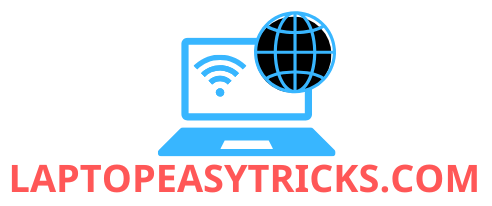When it comes to improving gaming performance without sacrificing visual quality, DLSS (Deep Learning Super Sampling) by NVIDIA and FSR (FidelityFX Super Resolution) by AMD are the two leading technologies. Both enhance gaming experiences by upscaling lower-resolution images to higher resolutions, but they achieve this in different ways. Let’s compare DLSS vs FSR to help you decide which one suits your gaming needs. Follow Laptopeasytricks.com!!!
What is DLSS?
DLSS is an NVIDIA-exclusive technology that uses AI and machine learning to upscale lower-resolution frames to higher resolutions. It relies on dedicated Tensor Cores in NVIDIA GPUs, which makes it highly efficient in delivering improved visuals and performance simultaneously.
What is FSR?
FSR, developed by AMD, is an open-source upscaling technology that does not require specialized hardware. It uses spatial upscaling to improve performance and visual quality. Unlike DLSS, FSR works on a broader range of GPUs, including older AMD and NVIDIA models.

Key Differences Between DLSS and FSR
| Feature | DLSS | FSR |
|---|---|---|
| Developer | NVIDIA | AMD |
| Hardware Requirement | Requires NVIDIA RTX GPUs (RTX 20, 30, 40 series) | Works on most GPUs, including AMD and NVIDIA |
| Upscaling Method | AI-based, uses Tensor Cores for machine learning | Spatial upscaling, no AI or specialized hardware |
| Performance | Superior in high-end systems | Great for a wide range of hardware |
| Image Quality | Better visual quality at higher performance levels | Good visual quality but less refined than DLSS |
| Compatibility | Limited to supported NVIDIA GPUs | Supports both AMD and NVIDIA GPUs |
| Game Support | Requires integration by game developers | Requires integration by game developers |
How DLSS Works
DLSS takes advantage of Tensor Cores in NVIDIA RTX GPUs to use AI models trained on high-resolution images. This allows DLSS to reconstruct a high-quality image from a lower-resolution render. The process results in:
- Improved frame rates.
- Enhanced sharpness and detail.
- Reduced GPU workload for better performance.
Supported Hardware:
- NVIDIA RTX 20, 30, and 40 series GPUs.
How FSR Works
FSR uses spatial upscaling to improve performance by rendering the game at a lower resolution and then scaling it up to the target resolution. While FSR lacks the AI-driven precision of DLSS, it is more versatile and works across:
- AMD GPUs (including older models).
- NVIDIA GPUs (from GTX 10 series and above).
FSR is less resource-intensive but provides decent image quality for those with mid-range or older hardware.

Performance Comparison
DLSS
- Offers higher frame rates, especially on RTX GPUs with Tensor Cores.
- Better at maintaining visual clarity during fast-moving scenes.
- Performs exceptionally well in demanding games like Cyberpunk 2077 and Control.
FSR
- Improves performance on a broader range of GPUs.
- Works well in less resource-intensive games and older hardware.
- Performs better in games like God of War and Far Cry 6, where AI upscaling isn’t critical.
Image Quality Comparison
DLSS
- Produces sharper images and better detail reconstruction.
- Superior anti-aliasing and handling of complex textures.
- Best for 4K gaming or when ray tracing is enabled.
FSR
- Provides good image quality but struggles with fine details compared to DLSS.
- Works well at lower resolutions like 1080p but shows artifacts at higher resolutions.
Compatibility
DLSS
- Works only on NVIDIA RTX GPUs.
- Requires game developers to integrate DLSS into their games.
- Supported by a growing list of games, including AAA titles like:
- Cyberpunk 2077
- Red Dead Redemption 2
- Battlefield 2042
FSR
- Works on most modern GPUs, including AMD and NVIDIA models.
- Easier to implement for developers.
- Supported by a wide range of games, including:
- God of War
- Far Cry 6
- Resident Evil Village
Which Should You Choose?
Choose DLSS if:
- You own an NVIDIA RTX GPU.
- You want the best image quality with minimal performance loss.
- You play games that support DLSS and want to enable ray tracing.
Choose FSR if:
- You have a non-RTX GPU, such as AMD RX 5000/6000 series or NVIDIA GTX 10 series.
- You prioritize compatibility across multiple devices.
- You want an open-source solution that doesn’t require specialized hardware.
Conclusion
Both DLSS and FSR offer valuable performance and visual enhancements, but they cater to different audiences. DLSS provides superior image quality and performance for NVIDIA RTX GPU owners, making it ideal for high-end gaming setups. FSR, on the other hand, is a versatile solution that supports a broader range of hardware, making it a great choice for gamers on older or mid-range GPUs.
Ultimately, your choice will depend on your hardware and the games you play. If you’re an NVIDIA RTX user, DLSS is the clear winner. If you’re looking for broader compatibility or have an older GPU, FSR is an excellent alternative.
>>> Read more: How to Enable Ray Tracing on a Gaming Laptop