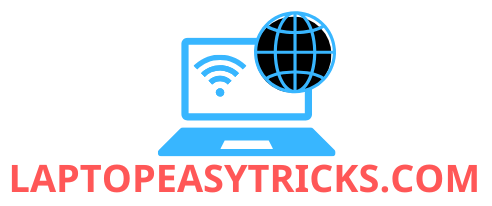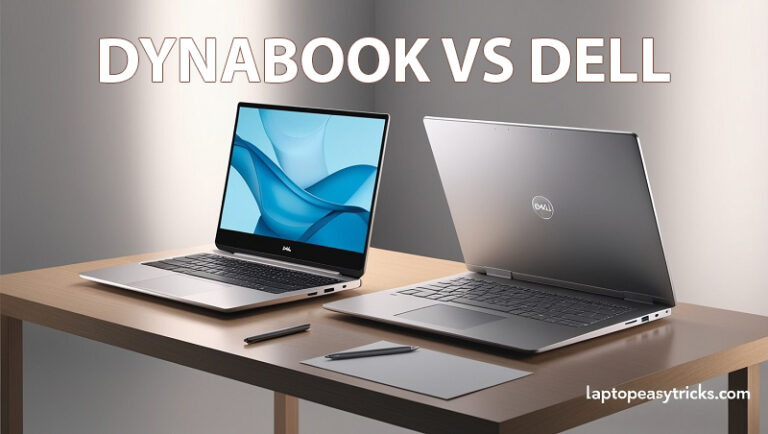When it comes to laptops, both Dynabook and Dell have carved out strong reputations in the tech world. Dynabook, formerly Toshiba, is known for its reliable and lightweight laptops, while Dell is a powerhouse with high-performance machines like the XPS and Latitude series. But how do these two brands compare when put side by side? In this review, I’ll share a detailed comparison of Dynabook and Dell laptops, complete with ratings, a comparison table, and insights to help you make an informed decision. Follow laptopeasytricks.com!
Design and Build Quality
Dynabook
Dynabook laptops are lightweight and focus on portability. The minimalist design appeals to professionals who prioritize functionality over flair. However, some models feel less premium due to the materials used, which may not match the luxurious finishes of higher-end brands.
Dell
Dell takes the lead with its variety of designs. From the ultra-sleek XPS series to the rugged Latitude series, Dell offers something for everyone. The attention to detail and premium materials like aluminum and carbon fiber make Dell laptops stand out.
Rating:
- Dynabook: 7/10
- Dell: 9/10
Performance
Dynabook
Dynabook laptops are equipped with Intel processors and decent RAM configurations, making them suitable for everyday tasks such as web browsing, word processing, and light multitasking. However, they fall short when it comes to resource-intensive tasks like gaming or video editing.
Dell
Dell laptops excel in performance, especially in the XPS and Precision series. With powerful processors, ample RAM, and dedicated graphics cards, Dell machines handle demanding workloads with ease. They’re a top choice for professionals, gamers, and creatives.
Rating:
- Dynabook: 6/10
- Dell: 9/10
Display Quality
Dynabook
Dynabook laptops offer standard displays that are adequate for general use. While they provide decent brightness and color accuracy, they may not satisfy professionals requiring high-end displays for photo or video editing.
Dell
Dell’s displays are a highlight, especially in the XPS series. Featuring vibrant 4K Ultra HD screens with almost no bezels, Dell laptops deliver stunning visuals. Whether you’re streaming, designing, or editing, Dell offers superior display quality.
Rating:
- Dynabook: 6/10
- Dell: 9/10
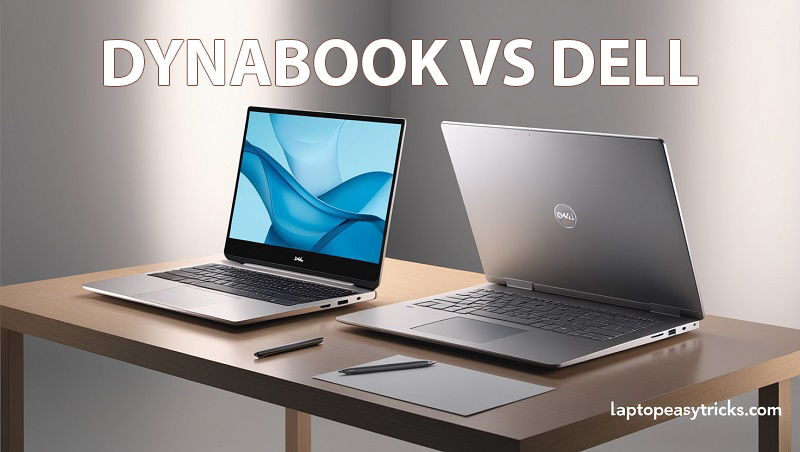
Battery Life
Dynabook
Dynabook’s laptops are designed for mobility, often delivering impressive battery life of up to 10 hours on a single charge. This makes them ideal for students and professionals on the go.
Dell
Battery life in Dell laptops varies by model. While Latitude models are optimized for business users with excellent battery performance, high-powered XPS models with 4K displays may have shorter runtimes.
Rating:
- Dynabook: 8/10
- Dell: 7/10
Value for Money
Dynabook
Dynabook offers competitive pricing, making it a good option for budget-conscious users who need a reliable laptop for everyday use. However, it doesn’t offer the cutting-edge features seen in premium brands.
Dell
Dell laptops tend to be pricier, but they justify the cost with superior build quality, performance, and features. Additionally, Dell provides excellent customer support, which enhances the overall value.
Rating:
- Dynabook: 7/10
- Dell: 8/10
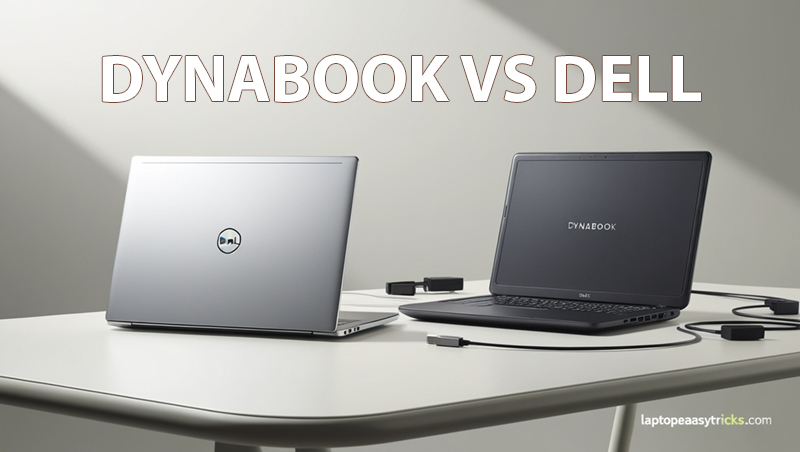
Comparison Table
| Feature | Dynabook | Dell |
|---|---|---|
| Design | Lightweight, minimalist; may lack premium feel | Sleek, robust designs with high-quality materials |
| Performance | Suitable for everyday tasks; may struggle with intensive applications | Excels in demanding workloads with powerful configurations |
| Display Quality | Adequate for general use; may not suit professional editing needs | High-resolution, vibrant displays ideal for creative professionals |
| Battery Life | Up to 10 hours; ideal for mobility | Varies by model; some high-performance units may have shorter life |
| Value for Money | Competitively priced; good for budget-conscious users | Higher price but offers superior quality and support |
Which Laptop Should You Choose?
- Choose Dynabook if: You need a lightweight, budget-friendly laptop for basic tasks like browsing, word processing, and light productivity.
- Choose Dell if: You require a high-performance laptop with excellent design and display quality, ideal for creative tasks, professional workloads, or gaming.
Frequently Asked Questions
1. Which brand offers better customer support?
Dell is widely recognized for its robust customer support, including online resources, extended warranties, and on-site repair services. Dynabook’s support is reliable but less comprehensive compared to Dell.
2. Can I upgrade the RAM and storage on these laptops?
Upgradeability varies by model for both brands. Dell’s business-oriented models like the Latitude often allow easy upgrades, while Dynabook’s upgrade options may be more limited.
3. Are Dell laptops worth the higher price?
Yes, Dell justifies its higher price with superior performance, build quality, and excellent customer service, making it a solid long-term investment.
4. Are Dynabook laptops good for students?
Dynabook laptops are lightweight, have good battery life, and are priced competitively, making them a great choice for students.
Overall Ratings
| Brand | Rating (Out of 10) |
|---|---|
| Dynabook | 6.8 |
| Dell | 8.4 |
Conclusion
Both Dynabook and Dell cater to different user needs. Dynabook excels in portability and affordability, making it suitable for light users or students. On the other hand, Dell offers top-tier performance, design, and display quality, making it ideal for professionals, gamers, and creatives.
If you’re looking for a dependable, budget-friendly laptop, Dynabook is a good choice. For those who want the best in class and are willing to invest more, Dell is the clear winner.
>>> Read more: MSI vs. ASUS Laptops