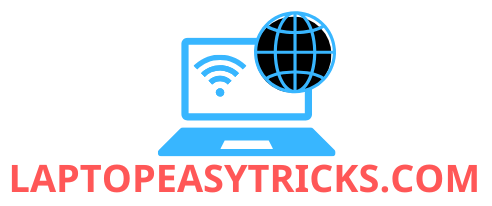External Monitor for Strategy Gaming: Pro Tips. In today’s article, laptopeasytricks.com will explore with you in the most detailed and complete way. See now!
hoosing the Right External Monitor for Strategy Games
Alright, let’s talk monitors. Picking the right one isn’t just about bigger is better; it’s about finding the sweet spot for your gaming style and budget. For strategy games, you need a screen that lets you see everything – from sprawling maps in grand strategy titles to the frantic action in real-time strategy games.
Resolution: Forget that old 1080p – aim higher. 1440p (2560 x 1440 pixels) is a fantastic balance of detail and performance, but if you’re a high-roller and your rig can handle it, 4K (3840 x 2160 pixels) offers incredible clarity. Trust me, spotting that sneaky scout or hidden resource is a whole lot easier with more pixels! For grand strategy games where you’re managing vast empires, a higher resolution is invaluable, but if you’re all about the quick reactions in an RTS, 1440p could be more than enough.
Refresh Rate and Response Time: This is where the real smoothness comes in. A higher refresh rate (measured in Hz) means a smoother, less jittery image. While 60Hz is the standard, aiming for 144Hz or even 240Hz drastically reduces motion blur and makes tracking units in a fast-paced game much easier. Similarly, a lower response time (measured in milliseconds) reduces input lag, meaning your actions are translated to the screen quicker. For competitive strategy, aiming for the lowest response time possible (1ms is ideal, though anything under 5ms is generally excellent) is a big deal. It’s all about that edge.
Panel Type: Now, we get into the nitty-gritty. IPS, TN, and VA are the main panel types, each with its strengths. IPS panels offer the best color accuracy and viewing angles, which is great for those vibrant strategy game landscapes. TN panels offer faster response times but often sacrifice color accuracy and viewing angles. VA panels are somewhere in the middle, offering a balance of both. For strategy gaming, the trade-off is worth it for the improved color accuracy and viewing angles of the IPS panels.
Connectivity: This seems simple, but it’s important to choose a monitor that connects easily to your setup. Most modern monitors use HDMI or DisplayPort. DisplayPort typically offers higher bandwidth, making it better for higher resolutions and refresh rates. USB-C is also an option, providing both power and display, but not all setups support this. Make sure your graphics card and laptop support the type of connectivity you select!
Budget: Finally, there’s the budget. You can find decent monitors at various price points, so setting a budget is crucial. Don’t feel pressured to buy the most expensive option—a solid 1440p, 144Hz monitor can significantly improve your strategy gaming experience without breaking the bank.
Setting Up Your External Monitor
This part’s easier than you think. Most monitors come with straightforward instructions, but here’s the basic rundown:
-
Connect the monitor: Plug the HDMI or DisplayPort cable from your monitor into your laptop or desktop’s graphics card. You should see it recognized by your system. Don’t forget to plug the power cable into your monitor.
-
Adjust your settings: Once it’s connected, head to your display settings (usually in your operating system’s control panel) and select your external monitor as the primary display or extend your desktop. Make sure your resolution and refresh rate are set correctly. Most modern operating systems are smart and automatically pick the best settings, but it’s always good to manually check to make sure you’re getting the optimal performance!
-
Multiple monitors: If you’re going for a dual-monitor setup, this is where it gets fun. You can either extend your desktop, giving you two separate screens, or mirror your displays, showing the same image on both. For strategy games, extending your desktop is usually better. This allows you to have your game on one screen and resources, chat, or other applications on the other.

FAQs about Using an External Monitor for Strategy Gaming
What are the key benefits of using an external monitor for strategy gaming?
The benefits are numerous. A larger screen provides better situational awareness, allowing for quicker reactions and strategic decision-making. Higher resolutions and refresh rates offer smoother gameplay and reduce eye strain, leading to improved focus and concentration. A dual monitor setup lets you keep an eye on additional information without needing to constantly minimize and maximize windows.
How do I choose between IPS, TN, and VA monitor panels?
Each panel type offers trade-offs. IPS panels prioritize color accuracy and viewing angles, ideal for vibrant game visuals. TN panels excel in response time, beneficial for competitive games, but may compromise color quality. VA panels strike a balance between these aspects. Ultimately, the best panel type depends on your priorities and budget.
Can I use any external monitor with my laptop or PC?
While most modern laptops and PCs are compatible with various monitors, ensure your device has the correct video output (HDMI, DisplayPort, USB-C). Also, check your graphics card’s capabilities to support the desired resolution and refresh rate of the monitor. This ensures your system can effectively handle the selected monitor’s specifications.
What resolution and refresh rate are best for strategy gaming?
A 1440p resolution at a refresh rate of at least 144Hz provides an excellent balance between detail, smoothness, and affordability. If your setup can handle it, a 4K monitor at 144Hz or higher will further enhance the visual experience. But always match your monitor’s capabilities to what your system can handle. Higher resolutions and refresh rates demand more processing power.
How do I optimize my in-game UI for an external monitor?
Most strategy games allow you to adjust UI elements. Maximize the size of your minimap, resource bars, and other critical information displays. Use hotkeys and macros extensively to speed up your actions and command units swiftly. This increased efficiency will help you dominate your opponents.
Conclusion
Using an external monitor for strategy gaming can significantly improve your gameplay and enhance your immersion. Try these tips, and let me know your experience in the comments below! Share this with your fellow gamers and check out more tech tricks at laptopeasytricks.com