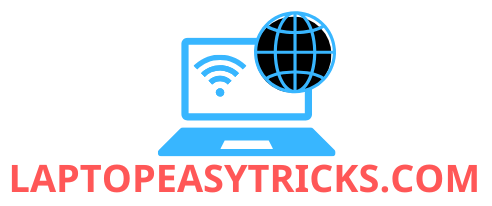Fix Online Gaming Lag: Sports Game Troubleshooting. In today’s article, laptopeasytricks.com will explore with you in the most detailed and complete way. See now!
ix Lag in Your Online Sports Games: Quick Troubleshooting Steps
Let’s be honest, nothing kills the vibe faster than lag in the middle of an intense online sports game. That split-second delay can mean the difference between a victory and a crushing defeat. You’re suddenly fumbling passes, missing shots, and generally feeling like you’re playing underwater. But fear not, fellow gamer! I’ve spent countless hours battling lag myself, and I’ve got some quick fixes you can try right now.
First things first, let’s tackle those easy wins. Before you start diving into complex settings, try these simple steps:
-
Restart Your Game and Your Device: It sounds ridiculously simple, but trust me, a simple restart often clears up temporary glitches and frees up system resources. Think of it as a digital breath of fresh air for your console or PC.
-
Check Your Internet Connection: This is crucial. Run a speed test – there are tons of free ones available online (Google’s is a good one). Compare your download and upload speeds to the minimum requirements recommended by the game. Is your internet speed slower than you expected? Then you have a problem. If it’s consistently low, contact your Internet Service Provider (ISP).
-
Close Unnecessary Applications: Background applications hog bandwidth and system resources. Close everything you’re not actively using; web browsers, music players, streaming services, even that cute cat video. You’ll notice a significant performance increase after taking this step.
-
The Power of Ethernet: Wi-Fi is convenient, but ethernet provides a far more stable and reliable connection. If possible, plug your console or PC directly into your router using an ethernet cable. You’ll be surprised by the improvement.
-
Temporarily Disable Background Programs (with caution): If you’re still struggling, consider temporarily disabling non-essential background applications like antivirus software. Restart your game after doing so. Remember to re-enable them afterward!
Now, if these quick fixes didn’t solve the problem, we need to move onto more advanced troubleshooting. Don’t panic, though. We’ll still conquer this lag! The key is to systematically eliminate potential causes.
Understanding the Causes of Lag in Online Sports Games
Let’s get to the root of the problem. Understanding why you’re experiencing lag is the first step towards fixing it. Several factors can contribute to lag, and some are more easily solved than others.
-
High Ping (Latency): This refers to the time it takes for data to travel from your device to the game server and back. High ping is usually measured in milliseconds (ms). A higher ping leads to noticeable delays and sluggish gameplay. Common causes include network congestion, distance from the server, and ISP issues.
-
Packet Loss: When data packets are lost during transmission between your device and the server, you’ll experience lag, rubberbanding (your character teleporting around), or even disconnections. This happens because of network problems or issues with your router.
-
Network Congestion: If your internet connection is swamped with data from other devices or applications, it can struggle to keep up with the demands of online gaming. That’s why closing unnecessary applications is important!
-
Internet Service Provider (ISP) Problems: Your ISP plays a vital role in your connection’s quality. Outages, faulty equipment, or simply overloaded servers can drastically impact your ping and packet loss. This is important to remember if your gaming connection is consistently poor, not just with one game.
-
Hardware Limitations: Outdated hardware (CPU, RAM, GPU) can struggle to keep up with modern games. Overheating components will also negatively impact your performance.
-
Software Issues: Outdated drivers (especially for your graphics card and network adapter) can cause significant performance issues. Conflicting software or background processes can also contribute to lag.
-
Game Server Issues: Don’t rule out the game server itself! High server load, maintenance, or bugs can cause widespread lag affecting all players. Check the game’s official website or forums for news about server issues.
By understanding these potential causes, you’ll be better equipped to troubleshoot the problem effectively. Remember, patience is key, especially when there are more advanced solutions involved.
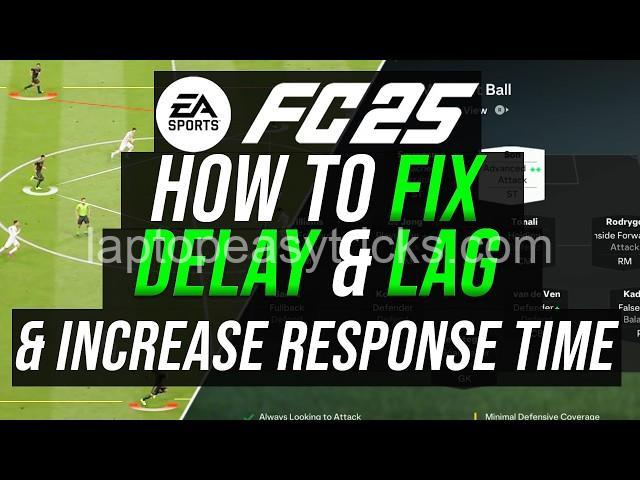
Advanced Troubleshooting for Persistent Lag
If the quick fixes and understanding the causes didn’t solve your lag issues, it’s time to delve into some more advanced troubleshooting. This involves some deeper technical configurations, but don’t worry—I’ll guide you through each step.
-
Optimizing Network Settings: Most routers offer Quality of Service (QoS) settings. QoS allows you to prioritize network traffic for your gaming device, ensuring it receives sufficient bandwidth, even when other devices are using the network.
-
DNS Server Changes: Your DNS server translates website addresses into IP addresses. Switching to a faster, more reliable DNS server like Google Public DNS or Cloudflare DNS can sometimes improve your connection speed. This step is very important, and many people neglect it.
-
Updating Drivers: Outdated drivers are a common culprit. Go to the websites of your graphics card and network adapter manufacturers to download and install the latest drivers. This is a critical step, as outdated drivers can introduce bugs and performance issues.
-
Game File Verification: Many games have a built-in feature to verify the integrity of game files. Corrupted game files can lead to crashes, glitches, and lag. Verify the game’s files following the instructions on the game’s site.
-
Hardware Upgrades: If you’ve tried everything else and are still experiencing lag, your hardware might be the bottleneck. Consider upgrading your RAM, your graphics card, or even your CPU.
By addressing these more technical aspects, you’ll have significantly improved your chances of overcoming lag. It’s like performing a digital tune-up for your gaming setup.
Preventing Lag in Online Sports Games
Prevention is always better than cure. By taking proactive steps, you can significantly reduce your chances of experiencing lag in the first place.
-
Maintain Optimal Internet Speed: Consistent high-speed internet is the foundation for smooth online gaming. Consider upgrading your internet plan if necessary.
-
Regularly Update Games and Drivers: Stay current with game updates and driver updates to take advantage of performance improvements and bug fixes. This also will help reduce the potential for lag.
-
Manage Background Processes: Develop a habit of closing unnecessary applications and processes before you start gaming to free up system resources and bandwidth.
-
Regular Hardware Maintenance: Keep your PC or console clean and well-ventilated to prevent overheating. Overheating is a very common cause of performance problems.
-
Choose the Right Gaming Setup: Investing in a wired network connection and ensuring your hardware is up to the task can drastically improve your gaming experience and reduce lag issues.
When to Seek Professional Help
Sometimes, despite your best efforts, lag can persist. Don’t be afraid to seek help from experts when you need it.
-
Persistent Lag After Troubleshooting: If you’ve exhausted all troubleshooting options and lag is still a major issue, it might be time to consider professional assistance.
-
Suspected Hardware Failure: If you suspect hardware problems like a failing hard drive or a damaged motherboard, a professional technician can help diagnose and fix the issues.
-
ISP Issues: If your ISP is consistently providing poor internet service, contact their support team. They are equipped to diagnose and potentially fix underlying network problems.
-
Contacting Game Support: For game-specific issues (server-side problems, bugs), contacting game support might be the best solution. They may know of specific fixes or workarounds.
By knowing when to escalate issues, you can get the support you need to resolve the problem, ensuring you get back to the gaming that you love.
FAQs about How to Troubleshoot Lag in Online Sports Games?
What are the most common causes of lag in online sports games?
Lag in online sports games is typically caused by a combination of factors, including high ping (latency), packet loss, network congestion, ISP issues, hardware limitations (especially if your PC/console is overheating), outdated drivers, and server-side problems (from the game itself).
How can I improve my internet connection for online gaming?
To improve your internet connection for gaming, consider using a wired ethernet connection instead of Wi-Fi for a more stable connection. You should also run a speed test and compare your speeds to the game requirements, close unnecessary apps and background processes, and contact your ISP to troubleshoot network issues. Lastly, consider optimizing your router’s QoS settings to prioritize game traffic.
What hardware upgrades might help reduce lag?
Upgrading your RAM (Random Access Memory) can significantly improve your system’s performance, especially in handling graphics-intensive games, reducing lag. Similarly, upgrading your graphics card can result in smoother gameplay. Lastly, consider upgrading your CPU (central processing unit) if you’re running on very old hardware.
How do I check for game server issues?
To check for game server issues, visit the game’s official website or its social media pages. Also, check forums or communities dedicated to that game to see if other players are experiencing similar problems. This helps you identify server-related issues as a potential cause for your lag.
What should I do if I’ve tried everything and still have lag?
If all troubleshooting steps have been exhausted and lag persists, contact your ISP for assistance with your network connection. If the problem is game-related, seek help from the game’s customer support. Consider getting help from a professional computer technician to diagnose possible hardware issues as well.
Conclusion
Conquered that lag and dominated your opponents? Let’s hear it in the comments! Share your tips, and keep checking out laptopeasytricks.com for more tech tricks to help you level up your game! Happy gaming!