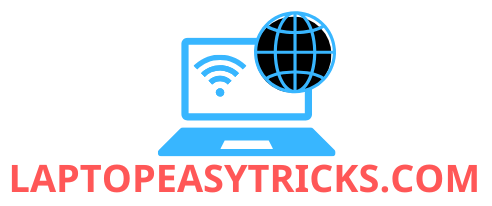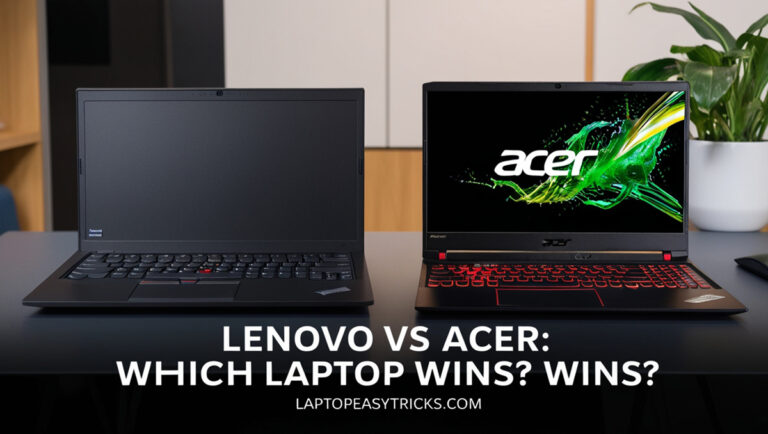When deciding between Lenovo vs Acer laptops, it’s essential to understand their unique strengths and target audiences. Lenovo is renowned for its durability, business-focused features, and reliability, while Acer excels in affordability, innovative gaming laptops, and value for money. In this comprehensive comparison, we’ll explore the design, performance, display quality, battery life, and value for money of both brands to help you decide which laptop suits your needs.
Design and Build Quality
Lenovo
Lenovo laptops focus on durability and functionality. The ThinkPad series is an industry benchmark for business professionals, offering robust designs, spill-resistant keyboards, and excellent ergonomics. The Yoga series, with its sleek and modern 2-in-1 designs, caters to creatives and students. Lenovo’s emphasis on minimalism ensures its laptops are professional yet stylish.
Acer
Acer laptops prioritize lightweight designs and affordability. The Aspire and Swift series feature portable builds, though they may feel less premium due to the use of plastic in some models. The Predator and Nitro gaming laptops, however, have bold and aggressive aesthetics, featuring RGB lighting and robust builds that appeal to gamers.
Rating:
- Lenovo: 9/10
- Acer: 7/10
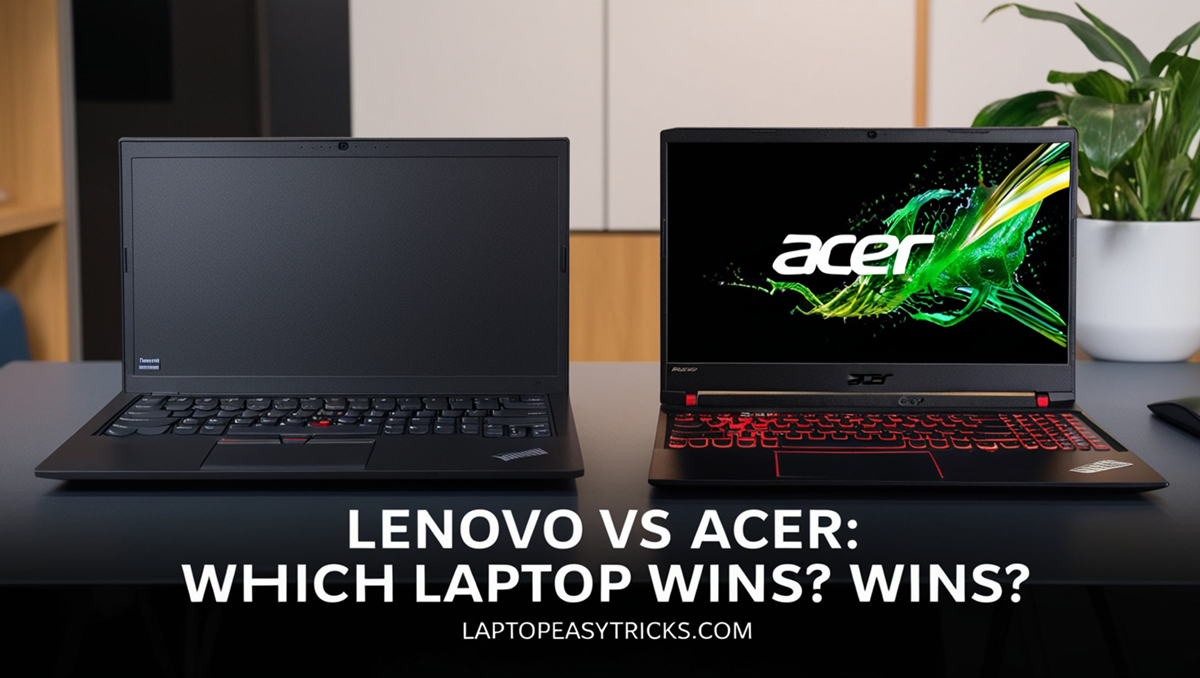
Performance
Lenovo
Lenovo laptops deliver consistent performance across all segments. The ThinkPad series is optimized for productivity and multitasking, while the Legion series competes with gaming laptops from brands like Asus and Dell. The Yoga series offers excellent performance for casual creators, with models powered by Intel and AMD processors.
Acer
Acer provides great performance at budget-friendly prices. The Predator and Nitro series are ideal for gamers, featuring dedicated GPUs and high-refresh-rate displays. Acer’s Aspire and Swift series are suitable for general use but may struggle with resource-intensive tasks compared to Lenovo’s higher-end models.
Rating:
- Lenovo: 8/10
- Acer: 8/10
Display Quality
Lenovo
Lenovo’s displays are reliable and practical. The Yoga series offers 4K OLED displays with excellent color accuracy, perfect for creatives. The Legion gaming laptops feature high-refresh-rate panels, though they might lack the vibrancy found in competing gaming laptops.
Acer
Acer excels in display innovation for gamers, particularly in the Predator series, which offers high-refresh-rate panels and vivid colors. Budget models like the Aspire series, however, feature average brightness and color accuracy, making them less ideal for professionals needing precise visuals.
Rating:
- Lenovo: 8/10
- Acer: 8/10
Battery Life
Lenovo
Lenovo is a leader in battery life, particularly with the ThinkPad and Yoga series, which are designed for professionals and students who need all-day performance. ThinkPads often exceed 12 hours of use on a single charge, making them perfect for on-the-go productivity.
Acer
Acer laptops provide decent battery life, with models like the Swift series offering up to 8 hours of usage. Gaming laptops like the Predator series, however, drain quickly due to their high-performance components, averaging 3–5 hours under heavy load.
Rating:
- Lenovo: 9/10
- Acer: 7/10
Value for Money
Lenovo
Lenovo offers excellent value, especially for business and productivity users. The IdeaPad series provides affordable options for students, while the ThinkPad and Legion series justify their higher prices with superior build quality and performance.
Acer
Acer stands out for affordability and delivers exceptional value in the budget and gaming segments. The Aspire and Nitro series are budget-friendly yet powerful, making them great for users seeking decent performance without spending too much.
Rating:
- Lenovo: 8/10
- Acer: 9/10
Comparison Table
| Feature | Lenovo | Acer |
|---|---|---|
| Design | Durable, professional, minimalist | Lightweight, functional; bold for gaming |
| Performance | Excellent for productivity and gaming | Great for gaming and general use |
| Display Quality | Reliable, with 4K OLED and touch options | Excellent for gaming; average for budget models |
| Battery Life | Long-lasting for business and productivity | Decent, shorter for gaming laptops |
| Value for Money | Great for business and premium users | Excellent for budget-conscious buyers |
Which Brand Should You Choose?
Choose Lenovo if:
- You need a durable, reliable laptop for business or productivity tasks.
- You value long battery life and ergonomic designs.
- You’re a creative professional seeking a convertible 2-in-1 laptop.
Choose Acer if:
- You’re on a budget and need a reliable laptop for everyday use or gaming.
- You prioritize gaming performance at an affordable price.
- You want a lightweight laptop for casual or student use.
Frequently Asked Questions
1. Which brand is better for gaming?
Acer’s Predator and Nitro series offer better gaming performance, while Lenovo’s Legion series competes strongly with high-end specs and better durability.
2. Which laptops are better for students?
Acer’s Aspire and Swift series are affordable and ideal for students. Lenovo’s IdeaPad series is another excellent option, offering better durability.
3. Which brand provides better battery life?
Lenovo laptops, especially ThinkPads and Yogas, lead in battery life, making them better for professionals and students needing all-day use.
4. Which brand offers more value for budget-conscious buyers?
Acer is more affordable, offering excellent value for entry-level users and gamers. Lenovo is slightly pricier but provides greater reliability and durability.
Overall Ratings
| Brand | Rating (Out of 10) |
|---|---|
| Lenovo | 8.4 (Winner) |
| Acer | 8.2 |
Conclusion
Both Lenovo and Acer laptops cater to different audiences. Lenovo is the better choice for professionals and users seeking durability, reliability, and longer battery life. Acer, on the other hand, is ideal for budget-conscious buyers and gamers looking for powerful laptops at an affordable price.
Your choice ultimately depends on your priorities-whether it’s gaming, business productivity, or affordability. Both brands deliver quality laptops that cater to diverse needs.
>>> Read more: How to Update Graphics Card on a Gaming Laptop?