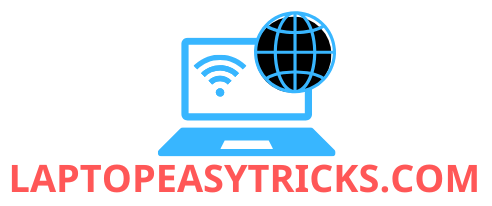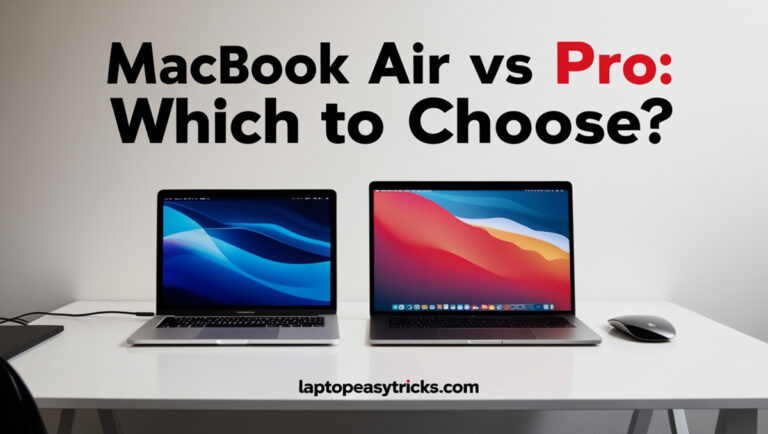When deciding between the MacBook Air vs MacBook Pro, it’s essential to understand their differences and how they cater to different needs. The MacBook Air is lightweight, portable, and designed for everyday tasks, while the MacBook Pro delivers powerful performance for professionals handling demanding workloads. This guide will explore design, performance, battery life, display quality, and value for money, helping you decide which MacBook is the perfect fit for you. Follow Laptopeasytricks.com!!!
Design and Build Quality
MacBook Air
The MacBook Air is Apple’s thinnest and lightest laptop, making it ideal for students and professionals who prioritize portability. With an aluminum unibody design, the Air is sleek, elegant, and weighs just 2.7 pounds (M2 model). It’s perfect for on-the-go users who need a compact device without compromising on style.
MacBook Pro
The MacBook Pro, available in 13-inch, 14-inch, and 16-inch models, is slightly thicker and heavier than the Air due to its higher performance capabilities. It retains Apple’s premium aluminum unibody design and features an active cooling system to support intensive tasks. The Pro models cater to professionals who require a robust and durable design for heavy workloads.
Rating:
- MacBook Air: 9/10
- MacBook Pro: 9/10
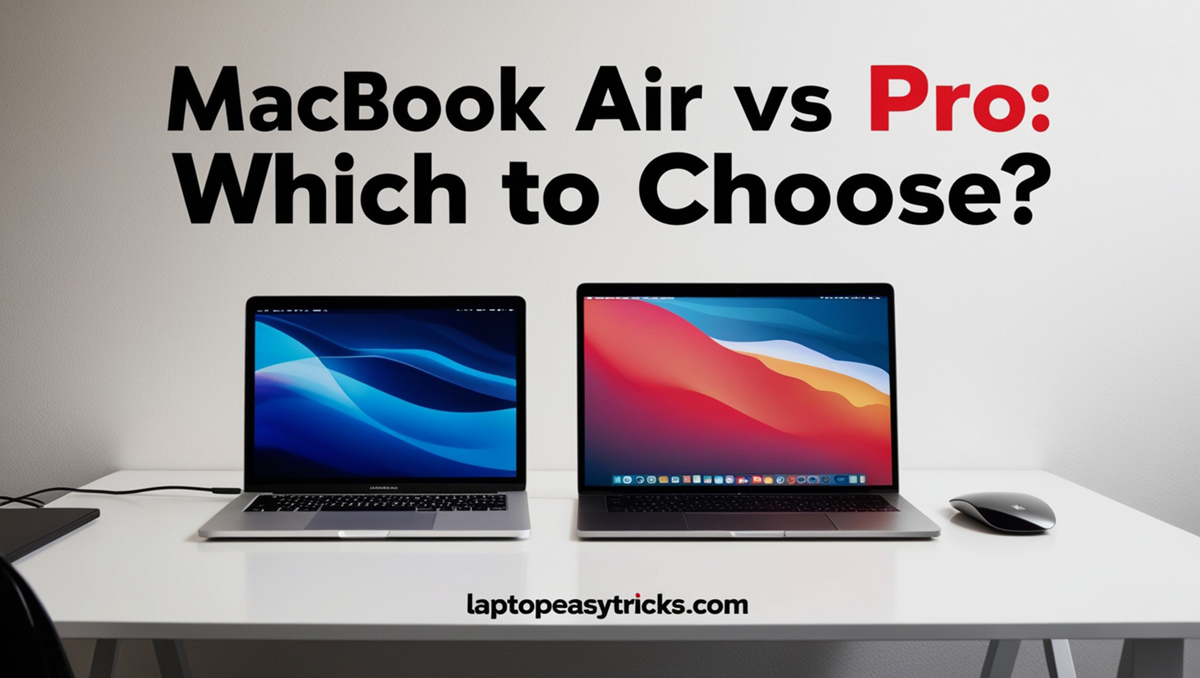
Performance
MacBook Air
The MacBook Air, powered by Apple’s M1 or M2 chips, delivers outstanding performance for its category. It’s perfect for everyday tasks like web browsing, video streaming, document editing, and light photo editing. However, its fanless design means it may throttle under prolonged heavy workloads.
MacBook Pro
The MacBook Pro is a performance powerhouse. Powered by M2, M2 Pro, or M2 Max chips, the Pro models handle demanding tasks like video editing, 3D rendering, and programming with ease. The active cooling system ensures sustained performance during resource-intensive workflows, making it the go-to choice for creatives and professionals.
Rating:
- MacBook Air: 8/10
- MacBook Pro: 10/10
Display Quality
MacBook Air
The MacBook Air features a Liquid Retina display with True Tone technology, offering sharp visuals and vibrant colors. The M2 model boasts a 13.6-inch screen with 500 nits of brightness, making it suitable for most tasks, including photo editing and content consumption.
MacBook Pro
The MacBook Pro elevates display quality with its Liquid Retina XDR display on the 14-inch and 16-inch models, delivering HDR capabilities, exceptional brightness (up to 1600 nits), and incredible color accuracy. The Pro’s display is ideal for video editing, graphic design, and other color-critical tasks.
Rating:
- MacBook Air: 9/10
- MacBook Pro: 10/10
Battery Life
MacBook Air
The MacBook Air excels in battery efficiency, offering up to 18 hours of usage on a single charge. This makes it perfect for users who need a reliable device for all-day productivity or travel.
MacBook Pro
The MacBook Pro’s battery life varies by model:
- 13-inch Pro: Up to 20 hours.
- 14-inch and 16-inch Pro: Slightly lower battery life (up to 17 hours) due to their power-hungry components and higher-performance displays.
Rating:
- MacBook Air: 10/10
- MacBook Pro: 9/10
Ports and Connectivity
MacBook Air
The Air offers two Thunderbolt/USB 4 ports and a MagSafe 3 charging port. While this is sufficient for casual users, professionals may find the limited port selection restrictive.
MacBook Pro
The Pro models shine in connectivity, with more Thunderbolt 4 ports (up to three), an HDMI port, an SDXC card slot, and a MagSafe 3 charging port. This makes it a more versatile choice for users who need to connect multiple peripherals.
Rating:
- MacBook Air: 7/10
- MacBook Pro: 10/10
Cost and Value
MacBook Air
The MacBook Air is Apple’s most affordable laptop, starting at $1,199 (M2 model). It’s an excellent value for students, casual users, and professionals with basic to moderate computing needs.
MacBook Pro
The MacBook Pro is significantly more expensive, starting at $1,299 (13-inch M2 model) and going up to $3,499 for the 16-inch M2 Max model. The Pro’s cost is justified for professionals requiring advanced performance and features.
Rating:
- MacBook Air: 9/10
- MacBook Pro: 8/10

Comparison Table
| Feature | MacBook Air | MacBook Pro |
|---|---|---|
| Design | Lightweight, ultra-portable | Sturdy, professional, more robust |
| Performance | Great for everyday tasks, moderate workloads | Exceptional for heavy workloads, creative tasks |
| Display | Liquid Retina, vibrant colors | Liquid Retina XDR, HDR, exceptional brightness |
| Battery Life | Up to 18 hours | Up to 20 hours (13-inch); 17 hours (14/16-inch) |
| Ports | Limited Thunderbolt/USB 4 ports | Extensive ports: Thunderbolt, HDMI, SD card |
| Price | Affordable for casual/professional users | Premium pricing for advanced features |
Which MacBook Should You Choose?
Choose MacBook Air if:
- You’re a student or casual user prioritizing portability and battery life.
- You need a reliable laptop for light to moderate workloads.
- You want the best value for everyday computing tasks.
Choose MacBook Pro if:
- You’re a creative professional or power user requiring top-tier performance.
- You handle intensive tasks like video editing, programming, or 3D rendering.
- You need a device with advanced display capabilities and extensive connectivity.
Frequently Asked Questions
1. Is the MacBook Air good for professional use?
Yes, the MacBook Air is suitable for most professional tasks, including office work and light content creation. However, for intensive workloads, the MacBook Pro is a better choice.
2. Can the MacBook Pro handle gaming?
While MacBooks are not designed for gaming, the MacBook Pro can handle light to moderate gaming, especially titles optimized for macOS.
3. Does the MacBook Air overheat during heavy tasks?
The MacBook Air has a fanless design, so it may throttle performance under prolonged heavy workloads. For sustained performance, the MacBook Pro’s active cooling system is better.
4. Is the extra cost of the MacBook Pro justified?
Yes, for users who need advanced features like superior performance, a high-quality display, and additional ports, the MacBook Pro is worth the investment.
Overall Ratings
| Feature | MacBook Air | MacBook Pro |
|---|---|---|
| Overall Rating | 8.7/10 | 9.3/10 (Winner) |
Conclusion
Choosing between the MacBook Air and MacBook Pro depends on your needs and budget. The Air is perfect for students, casual users, and professionals looking for a portable, efficient device. On the other hand, the Pro is a powerhouse designed for creatives and professionals who need advanced performance and display capabilities.
Evaluate your usage and pick the one that aligns with your priorities for performance, portability, and price.
>>> Read more: MacBook vs MSI Laptops: Which is the Better Choice?