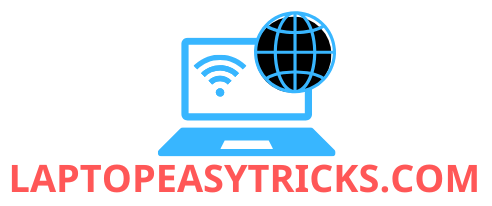Laptops have become an essential part of our daily lives, helping us with work, entertainment, and everything in between. However, as powerful as they are, laptops have a significant drawback – heat generation. Overheating can affect a laptop’s performance, lifespan, and even your comfort while using it. This is where laptop cooling fans come into play.
In this article, Laptopeasytricks.com will dive into the benefits of using a laptop cooling fan, explaining why it’s a must-have accessory for anyone who wants to maximize the performance and longevity of their device.
1. Improved Laptop Performance
One of the most immediate benefits of using a laptop cooling fan is improved performance. High temperatures can cause your laptop’s internal components, such as the CPU and GPU, to throttle. Throttling occurs when the system reduces the clock speed of these components to prevent overheating, which can result in slower processing speeds, lag, and reduced multitasking capabilities.
A laptop cooling fan helps maintain a stable temperature by dissipating excess heat, allowing your laptop to perform at its peak without any slowdown.
2. Prevention of Overheating
Overheating is a common problem, especially for gamers, video editors, and anyone using resource-intensive software. When a laptop overheats, it can abruptly shut down to protect its internal components, leading to data loss and interrupted workflows.
By providing additional airflow to your laptop, a cooling fan ensures that internal components stay within safe temperature limits, preventing shutdowns caused by overheating.
3. Increased Lifespan of Internal Components
Excessive heat is one of the leading causes of hardware failure in laptops. Components such as the CPU, GPU, and hard drive are sensitive to high temperatures. Prolonged exposure to heat can result in:
- Fried circuits
- Damage to the motherboard
- Degraded battery performance
Using a laptop cooling fan reduces the temperature of these components, minimizing wear and tear over time. This can significantly extend the lifespan of your device, saving you from costly repairs or the need to replace your laptop prematurely.
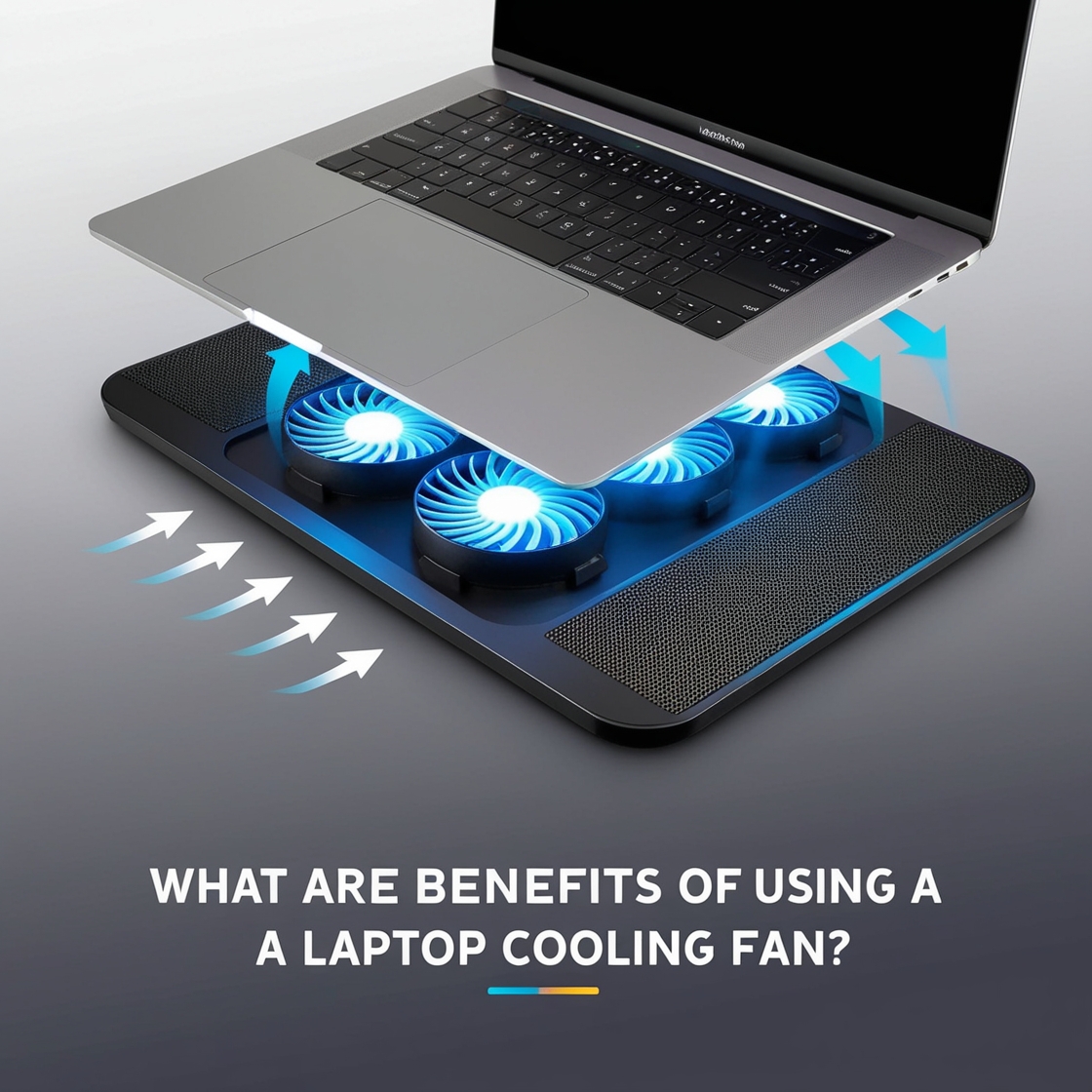
4. Enhanced User Comfort
Laptops can become uncomfortably warm, especially when placed on your lap for extended periods. This heat not only causes discomfort but can also pose health risks, such as skin burns or “toasted skin syndrome” (erythema ab igne), a condition caused by prolonged exposure to heat.
A laptop cooling fan helps keep the laptop’s base cool, making it safer and more comfortable for you to use the device on your lap or any other surface.
5. Better Gaming Experience
For gamers, maintaining optimal performance is crucial. Gaming laptops often run demanding games that push the GPU and CPU to their limits, generating significant heat. Overheating during gaming sessions can lead to:
- Frame rate drops
- Laggy gameplay
- Crashes
A laptop cooling fan ensures steady airflow, keeping temperatures under control and delivering a smoother, uninterrupted gaming experience.
6. Improved Battery Efficiency
Heat is a major factor in battery degradation. High temperatures can cause the battery to lose its capacity more quickly, reducing its overall lifespan. By keeping the laptop cooler, a cooling fan indirectly helps preserve battery health, ensuring longer-lasting battery performance.
7. Portability and Convenience
Modern laptop cooling fans are designed to be lightweight, portable, and easy to use. Most are powered via USB, so there’s no need for extra power adapters. This makes them convenient for use at home, in the office, or on the go.
Some cooling pads also come with adjustable angles, doubling as a stand for ergonomic typing or viewing, further enhancing your comfort and productivity.
8. Silent Operation
Many high-quality laptop cooling fans operate quietly, ensuring they don’t disrupt your work or entertainment. This is especially beneficial for students and professionals who need a distraction-free environment while using their laptops for extended periods.
9. Additional USB Ports
Many laptop cooling fans come equipped with built-in USB hubs, offering extra ports for connecting peripherals like keyboards, mice, or external hard drives. This added functionality makes cooling fans a multi-purpose accessory.
10. Affordable Solution
Compared to replacing damaged laptop components or buying a new laptop, a cooling fan is an inexpensive investment. For a relatively low price, you can enhance your laptop’s performance, protect it from heat-related damage, and enjoy a better user experience.
Key Considerations When Choosing a Laptop Cooling Fan
If you’re planning to buy a laptop cooling fan, here are some factors to consider:
- Fan Speed: Look for fans with adjustable speed settings for better control over cooling performance.
- Compatibility: Ensure the cooling pad fits your laptop’s size.
- Build Quality: Opt for durable materials to ensure longevity.
- Noise Levels: Choose a fan that operates quietly to avoid distractions.
- Additional Features: Look for extra features like USB hubs, LED lights, or adjustable angles for added value.
Frequently Asked Questions (FAQs)
1. Are laptop cooling fans necessary?
Laptop cooling fans are essential for users who run resource-intensive programs, such as gamers, video editors, and programmers. They’re also beneficial for anyone who uses their laptop for long periods.
2. Do laptop cooling fans consume a lot of power?
No, most cooling fans are powered via USB and consume minimal power, ensuring they don’t significantly affect your laptop’s battery life.
3. Can a cooling fan damage my laptop?
No, a properly used cooling fan won’t damage your laptop. In fact, it helps reduce wear and tear caused by heat. However, ensure the fan is compatible with your laptop’s size and design.
4. Do all laptops need a cooling fan?
Not necessarily. If your laptop has an efficient built-in cooling system and you use it for light tasks, a cooling fan may not be required. However, for heavy users, a cooling fan is highly recommended.
Conclusion
A laptop cooling fan is a simple yet effective tool to combat overheating, improve performance, and extend your laptop’s lifespan. Whether you’re a gamer, a professional, or a student, investing in a cooling fan ensures that your laptop remains in optimal condition, providing a seamless and comfortable user experience.
With a wide range of cooling fans available on the market, it’s easy to find one that fits your needs and budget. Don’t wait for overheating to become a problem – take proactive steps to protect your laptop today!
>>> Read more: How to Quickly Lock Your Laptop Screen